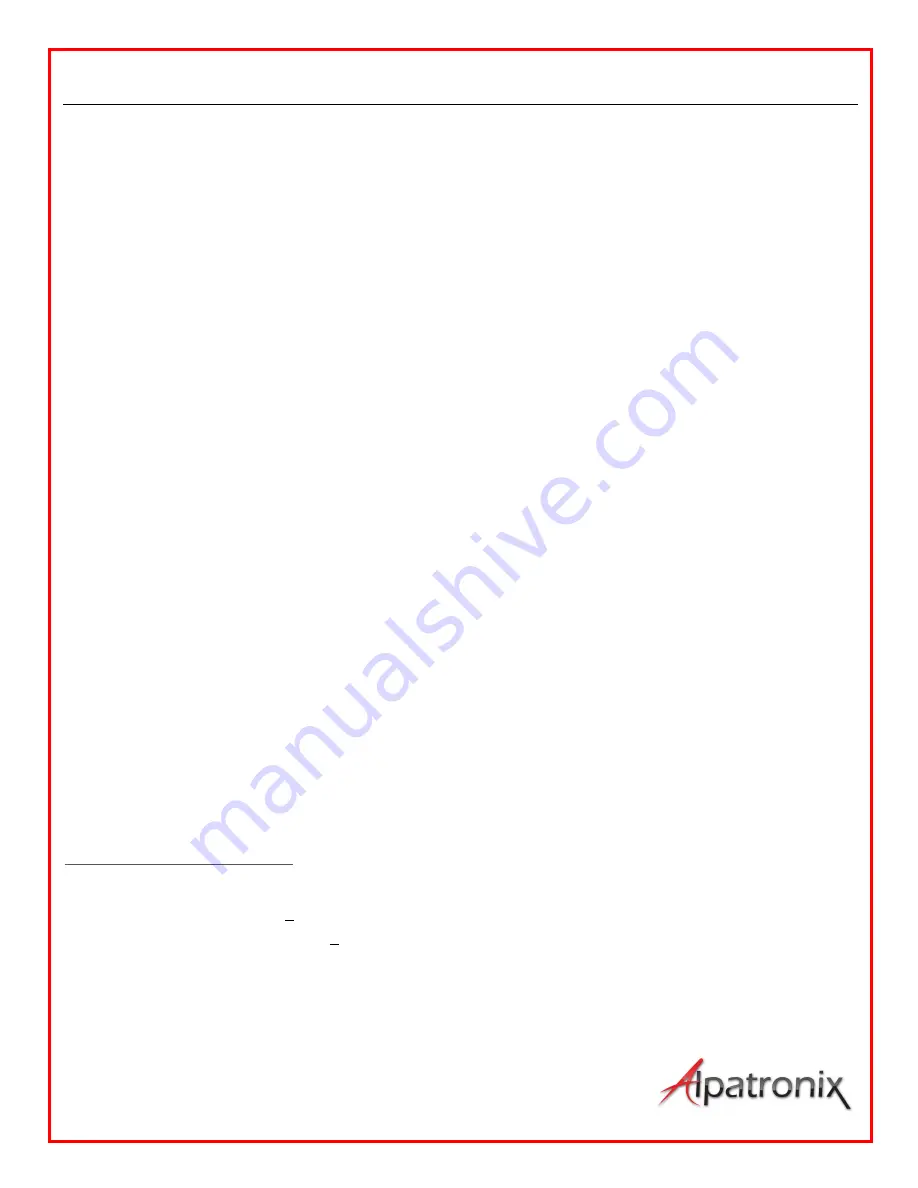
User Manual
8
•
To play using AUX 3.5mm jack, simply connect using the AUX cable.
Note:
1.
When connected via AUX, the speaker will automatically disconnect from any
Bluetooth device it is paired with.
2. When connected via AUX, you will need to control volume and music directly
through your phone.
Additional Information:
•
You only need to perform Step III (Pairing) for the initial setup. After the first
successful connection, the speaker will connect automatically to your device
whenever you turn the power on.
•
If you need to connect the speaker to a different device, simply turn off the
Bluetooth on the first device. Alternatively, you can find the speaker on your
phone’s list of trusted devices, and delete it from the list. When the AX420
cannot find the last device it was paired with, it will enter pairing mode again
automatically.
Technical Specification:
Bluetooth Specification
Version 4.0
Transmission Distance:
< 30ft (10m)
USB Charging Voltage:
DC 5V+ o.5A
Battery Capacity:
1050mAh
Output Power:
5 watts x 2 = 10 watts
Frequency Response:
90Hz - 20KHz
Sensitivity:
80db
S/N Ratio:
76db




























