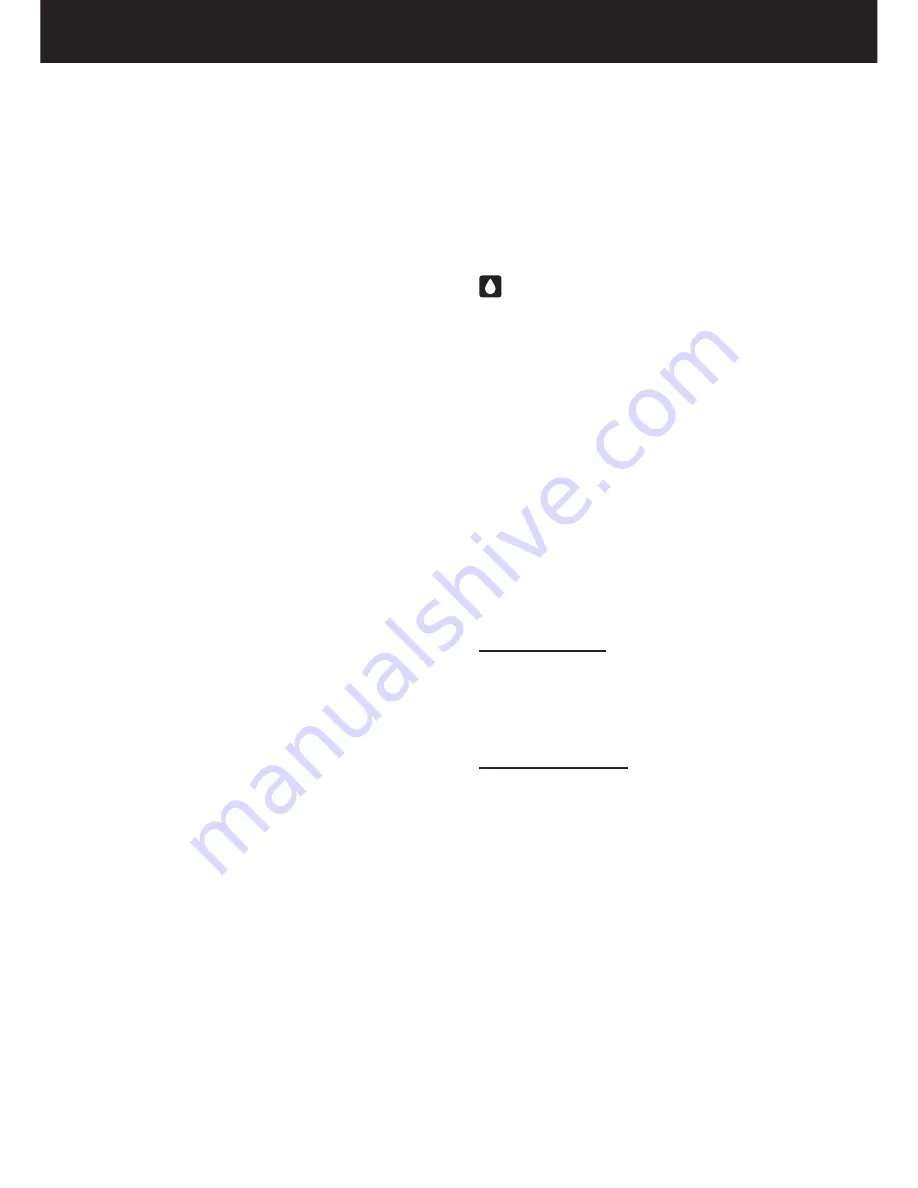
11
tank is full. If the light is on, empty the water out of the
water tank and make sure the tank is returned to its po-
sition properly.
Humidify level & timer
- When the unit is plugged in, it will indicate the room hu-
midity level.
-When you set the humidity, it will indicate the humidity
that you have selected.
-When you program the time for the unit to turn on or off,
it will show the hours.
-When you press the humidity set button for 2 seconds, it
would display the present humidity.
Timer function
- The appliance’s operating time can be controlled.
- To program the operating time simply select it using the
(?) buttons.
- The time programmed or remaining time will appear on
the display (?).
Water drainage
-When the water tank is full, the tank full indicator will
light up, the operation will stop automatically. A buzzer will
beep 15 times to alert the user to empty the water from
the water tank.
Emptying the water tank: Hold the top and bottom center
of the water tank with both hands and pull it out gently.
-Discard the collected water.
-Return water tank to its original position. The tank full
indicator will go off.
-If the tank is not positioned properly, the “tank full” sensor
will still be activated and the dehumidifier will not operate.
Note:
Do not remove the float from the water tank.
The water full sensor will no longer be able to detect the
water level correctly without the float and water may leak
from the water tank.
Continuous drainage
-Rip the small hole on the right top corner of the water
tank (Fig.1.1).
-Connect a plastic hose (with an inner diameter of 9 mm)
to the continuous drainage port via the small hole (Fig.1.2).
-Ensure water tank is attached to the unit. Then, water
can be drained continuously (Fig.1.3).
If the water tank is dirty, wash it with cold or lukewarm
water. Do not use detergent.
Once you have finished using the appliance
- Stop the appliance by releasing the pressure on the on/
off button.
- Unplug the appliance from the mains.
- Remove the water from the water tank.
- Clean the appliance.
Carry handle/s
- This appliance has a handle on the upper part of the
body, which facilitates comfortable transportation
Cleaning
- Disconnect the appliance from the mains and allow it to
cool before undertaking any cleaning task.
- Clean the equipment with a damp cloth with a few drops
of washing-up liquid and then dry.
- Do not use solvents, or products with an acid or base
pH such as bleach, or abrasive products, for cleaning the
appliance.
- Do not let water or any other liquid get into the air vents
to avoid damage to the inner parts of the appliance.
- Never submerge the appliance in water or any other li-
quid or place it under running water.
- Never submerge the connector in water or any other li-
quid or place it under running water.
- If the appliance is not in good condition of cleanliness, its
surface may degrade and inexorably affect the duration
of the appliance’s useful life and could become unsafe
to use.
Cleaning the filter :
- Pull up to remove the air filter (Fig.1.1)
-Run a vacuum cleaner lightly over the surface of air filter
to remove dirt. If the air filter is too dirty, wash it with warm
water and mild cleanser and dry thoroughly (Fig.1.2)
-Insert the filter into the unit smoothly (Fig.1.3)
Dehumidifier storage :
- When the unit is not being used for a long time and you
want to store it, please follow the below steps:
- Empty any water left in the water tank
- Fold up the power supply cord and put it in the water
tank
- Clean the air filter
- Store in a cool and dry place
Specifications:
- Power supply: 220-240V/50Hz
- Current: 1.2A
- Input power: 240w
- Protection degree: IPX0
- Working pressure: 2.5mpa
- Working pressure: 0.32mpa
- Dehumidify capacity 30ºC. 80%: 20L/day
- Max pressure: 1.00MPA










































