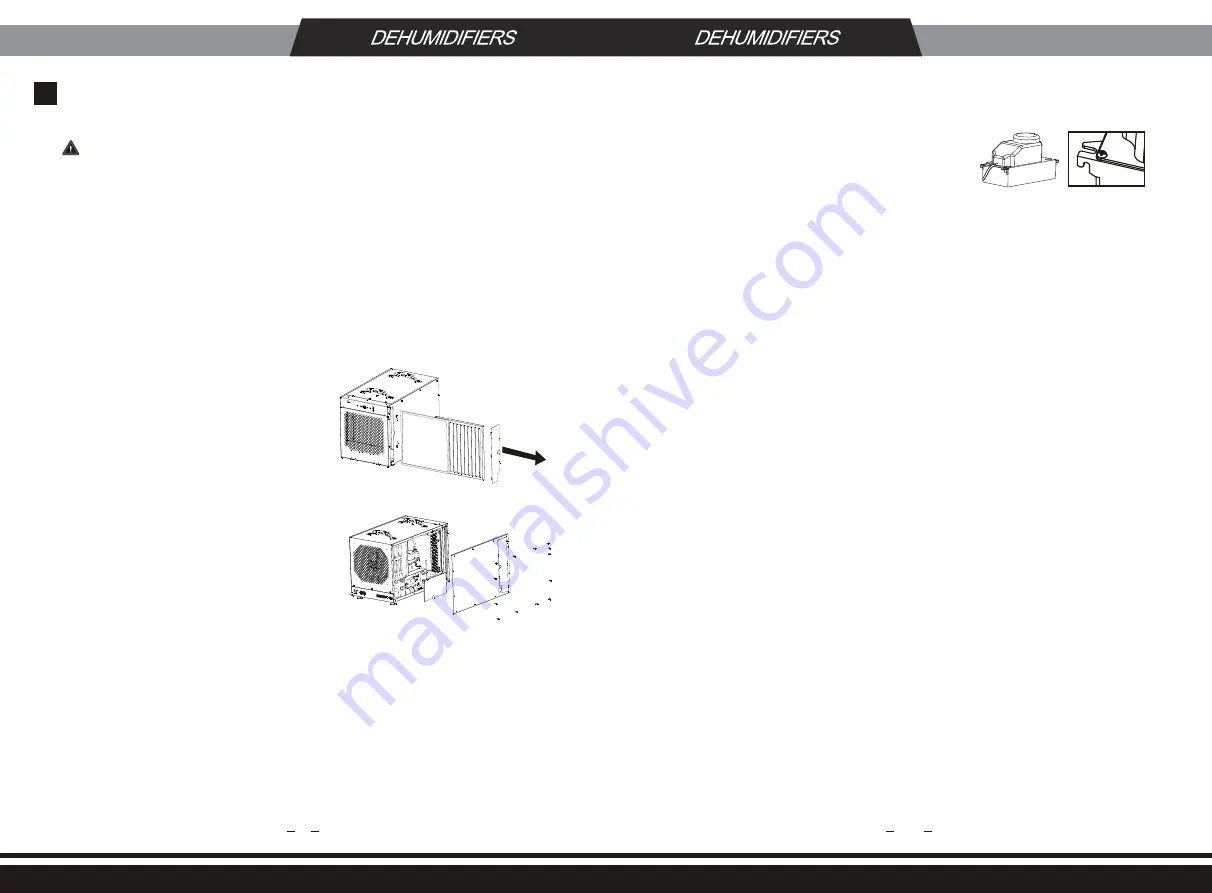
Basic Pump Cleaning
Complete about once per year, depending on environment
1. Remove filter(s) from inlet of unit to access drain tray. Press the
drain button to drain the
reservoir.
2. Disconnect power to the dehumidifier.
3. Mix a 16 ounce solution of bleach (1 oz 15 oz water) OR
vinegar (4 oz white
v 12 oz water).
4. Pour the cleaning solution into the drain tray at the base of the coils.
If any cleaning solution gets on the coils, flush with water.
5. Allow solution to soak for 15 minutes.
6. Reconnect the dehumidifier to power.
7. Fill the reservoir with water (16-32 ounces) and flush/cycle the pump at least 2x.
8. If the drain line is still filled with debris, repeat process. If drain line still does not appear
clean, move on to Advanced Cleaning.
Advanced Pump Cleaning
Complete as needed
1. Press the drain button to drain the water from the reservoir (a wet-dry
vacuum or towels
can be used to remove any remaining water).
2. Unplug the dehumidifier and remove the cover so you have access
to the pump.
3. Remove the pump head from the reservoir by unscrewing the screw.
Wipe reservoir clean with a paper towel.
4. Reassemble pump.
5. Mix a 16 ounce solution of bleach (1 oz 15 oz water) OR
vinegar (4 oz white
v 12 oz water).
6. Pour the cleaning solution into the drain tray at the base of the coils.
If any cleaning solution gets on the coils, flush with water.
7. Allow solution to soak for 15 minutes.
8. Reconnect the dehumidifier to power.
9. Fill the reservoir with water (16-32 ounces) and flush/cycle the pump
at least 2x.
Removing the Pump
1. Remove the 9 screws on the side panel and set
panel aside.
2. Remove the screw holding the pump in place.
3. Undo the 3 pump electrical quick connects and 1
drain quick connect.
4. Insert a flat head screwdriver into the notch on the
side of the pump. This will allow you to
gently lift the pump off its reservoir (the reservoir
remains attached to the unit).
10
Cleaning the Filter
1. Unplug the unit.
2. For PreFilter:
a. Remove prefilter from inlet of machine.
b. Vacuum or wash with warm water (no soap).
3. For MERV-10/HEPA/Carbon Filters:
a. Replace as necessary- we recommend
checking the filters
at least 1x/year
Electrical Access
·
Unscrew the 13 screws on the side panel.
·
Remove the 2 screws on the
control board cover.
Pump Maintenance
Your AlorAir Sentinel HDi100 is equipped with an integral condensate pump designed to pump water
from the dehumidifier out to the desired drain.
The pump requires routine maintenance that is not covered by the warranty.
Preventative maintenance is necessary to prevent issues from dirt and slime that may
accumulate in the drain system. This includes the drain pan, hose to the condensate pump,
pump reservoir, pump head assembly, and discharge tubing.
Coil Maintenance
·
Once per year, clean the coils with an approved coil cleaner. The
coil cleaner should be a self-rinsing, foaming, cleaner, such as
WEB® Coil Cleaner.
**
For more detailed instructions, visit www.alorair.com
**
WARNING: Always unplug the unit before doing any maintenance.
Cleaning the Machine Body
·
Use a soft, damp cloth to clean the exterior of unit. Do not use any
soap or solvents
Maintenance
9



























