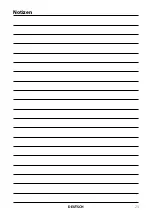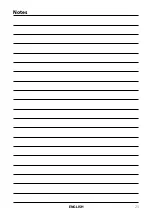12
ENGLISH
4. Main menu
4.4 Preferences
In this menu you can make various set-
tings on the set-top box.
OSD Language
Select the menu language
the set-top box.
OSD Time
Select the duration of the information
display that appears when you switch.
OSD Transparency
Set the transparency of the menus.
First preferred subtitle language
Select the first language of the subtitles channel (if available).
Second preferred subtitle language
Select the second language of the subtitles channel (if available).
Hard of hearing
Select ON to increase the overall volume of the set-top box.
First Preferred Audio Language
Select the first audio language of the channel (if available).
Second Preferred Audio Language
Select the second audio language of the channel (if available)
Multimedia
To access this menu, first press the MEDIA button on remote control. Then you can
return to the main menu to open the Multimedia menu.
Summary of Contents for HDT 2650
Page 1: ...HDT 2650 Bedienungsanleitung...
Page 23: ...23 DEUTSCH Notizen...
Page 25: ...HDT 2650 User Manual...
Page 47: ...23 ENGLISH Notes...