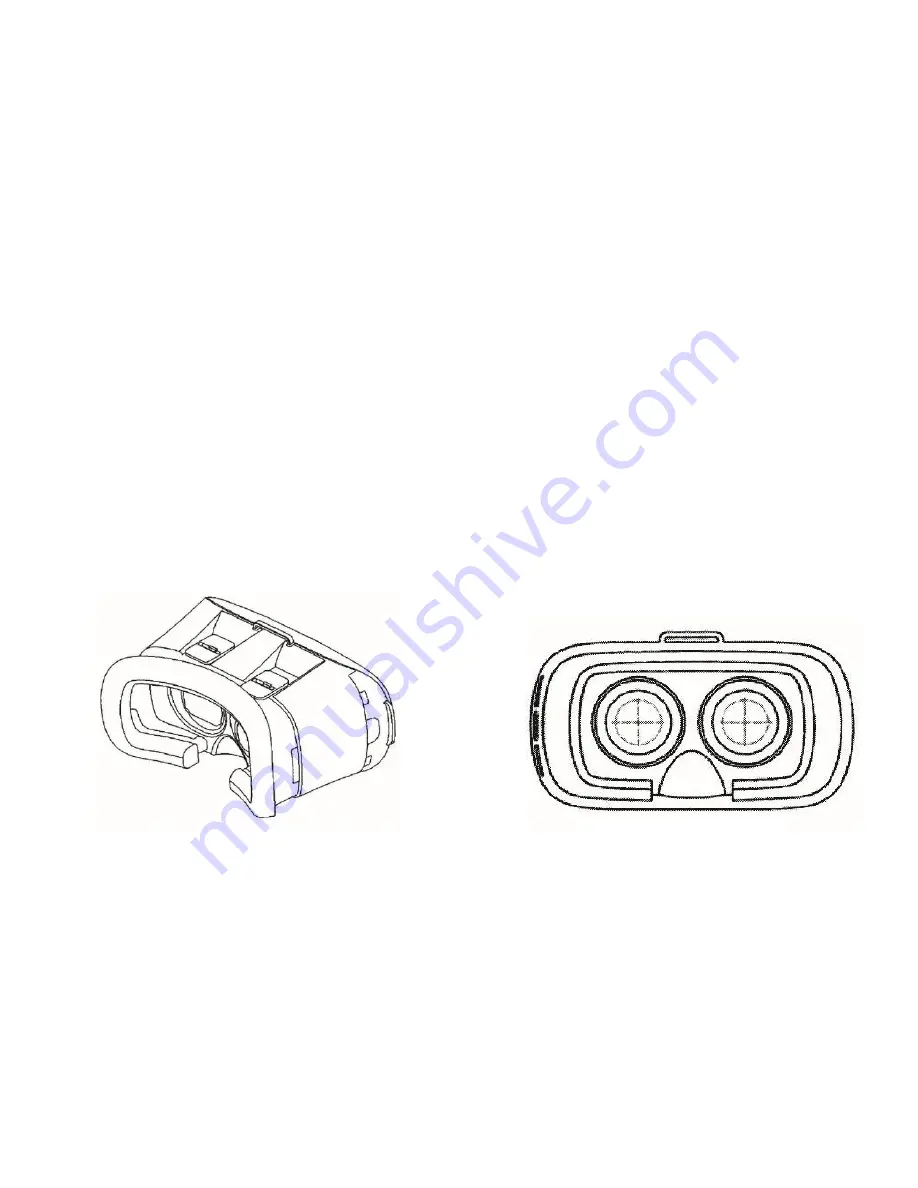
9
Prior using Visual VR2
To be used effectively and without unwanted side effects, we strongly
recommend you to follow exactly the steps listed below:
Preparation of Visual VR2 usage:
1. After opening the purchased package, make sure that all articles there are in
the box above
2.Carefully remove the protective covers on the front cover and on the lenses
inside.
3. Place Visual VR lens pointing your nose and cut-out at the bottom .
( informative image )






















