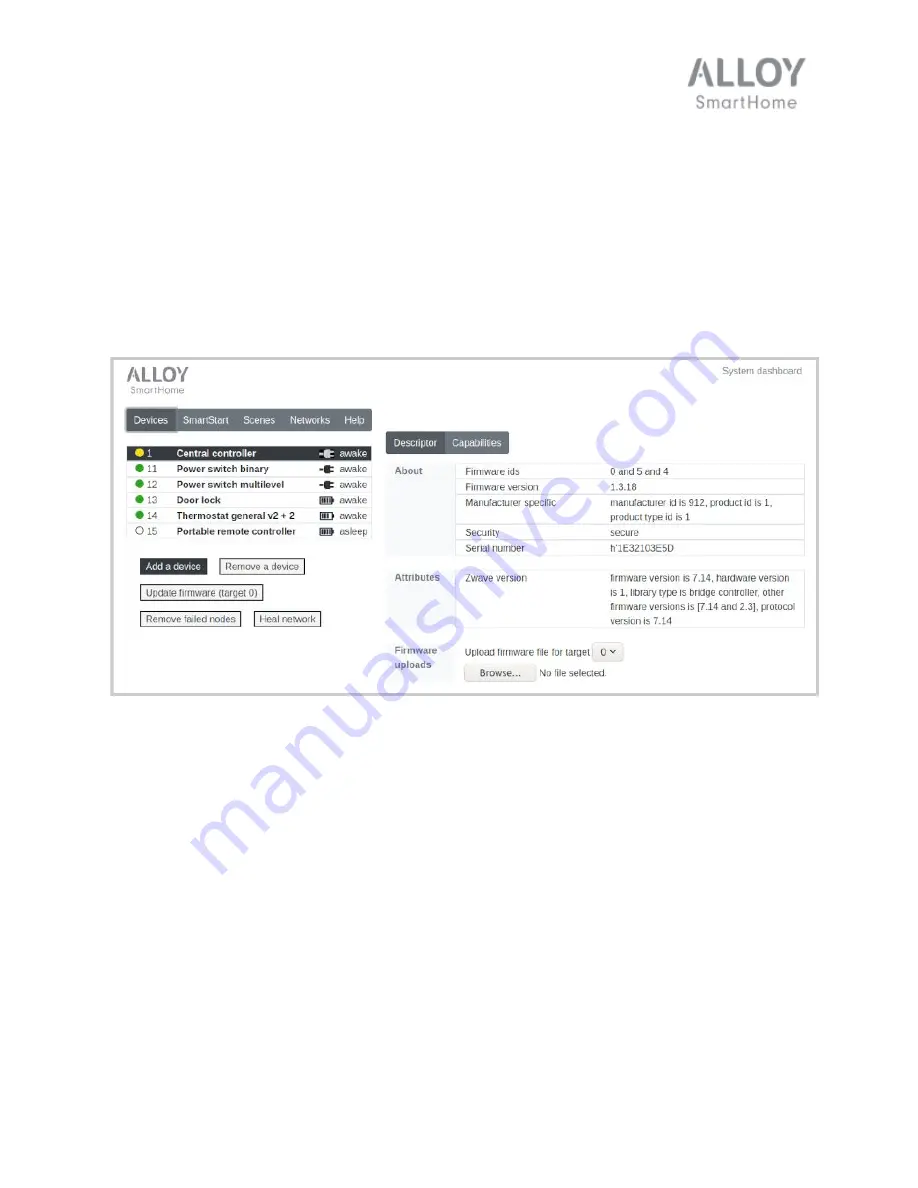
Managing the Z-Wave network
(Please see the help section in the Web application for additional information.)
Adding a device
When the
Devices
tab is selected, an
Add a device
button is displayed under the list of already
added devices.
To add a device that is not yet part of a Z-Wave network, press the
Add a device
button and
put a device into "add mode" (follow the instructions in the documentation that came with the
device).
The Hub automatically discovers the capabilities of the devices added to its network when they
are added and every time it starts up. Should the devices acquire new capabilities via firmware
updates, these capabilities, to the extent that they are supported by the Hub, will be discovered
the next time the Hub is restarted.
© 2020 Alloy SmartHome LLC All Rights Reserved
5




















