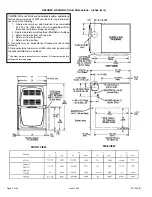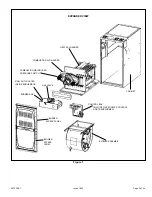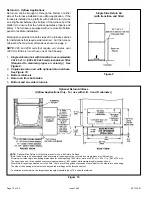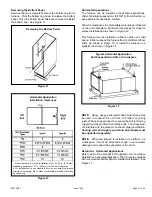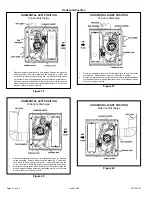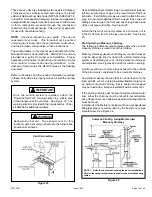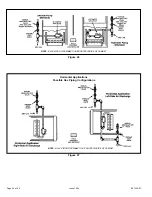507335-01
Page 11 of 44
Issue 1624
Removing the Bottom Panel
Remove the two screws that secure the bottom cap to the
furnace. Pivot the bottom cap down to release the bottom
panel. Once the bottom panel has been removed, reinstall
the bottom cap. See Figure 11.
Horizontal Applications
The furnace can be installed in horizontal applications.
Order horizontal suspension kit (51W10) from Allied Air, or
use equivalent suspension method.
Allow for clearances to combustible materials as indicated
on the unit nameplate. Minimum clearances for closet or
alcove installations are shown in Figure 12.
This furnace may be installed in either an attic or a crawl
space. Either suspend the furnace from roof rafters or floor
joists, as shown in Figure 13, or install the furnace on a
platform, as shown in Figure 14.
NOTE:
Heavy gauge perforated sheet metal straps may
be used to suspend the unit from roof rafters or ceiling
joists. When straps are used to suspend the unit in this way,
support must be provided for both the ends. The straps must
not interfere with the plenum or exhaust piping installation.
Cooling coils and supply and return air plenums must
be supported separately.
NOTE:
When the furnace is installed on
a
platform in
a
crawlspace, it must be elevated enough to avoid water
damage and to allow the evaporator coil to drain.
Return Air
-
Horizontal Applications
Return air must be brought in through the end of a furnace
installed in a horizontal application. The furnace is equipped
with a removable bottom panel to facilitate installation. See
Figure 11.
Figure 11
Removing the Bottom Panel
Horizontal Application
Installation clearances
* Front clearance in alcove installation must be 24 in. (610 mm).
Maintain a minimum of 21 in. (610 mm) for front service access.
‡ For installations on a combustible floor, do not install the furnace
directly on carpeting, tile or other combustible materials other than
wood flooring.
Figure 12
Typical Horizontal Application
Unit Suspended in Attic or Crawlspace
Figure 13
Summary of Contents for 80G2UH-V
Page 29: ...507335 01 Page 29 of 44 Issue 1624 ADJUSTING AIRFLOW Table 11 ...
Page 41: ...507335 01 Page 41 of 44 Issue 1624 Wiring Diagram Figure 41 ...
Page 42: ...507335 01 Page 42 of 44 Issue 1624 Typical Field Wiring Diagram Figure 42 ...
Page 43: ...507335 01 Page 43 of 44 Issue 1624 Start Up Performance Check List UNIT SET UP ...
Page 44: ...507335 01 Page 44 of 44 Issue 1624 UNIT OPERATION ...