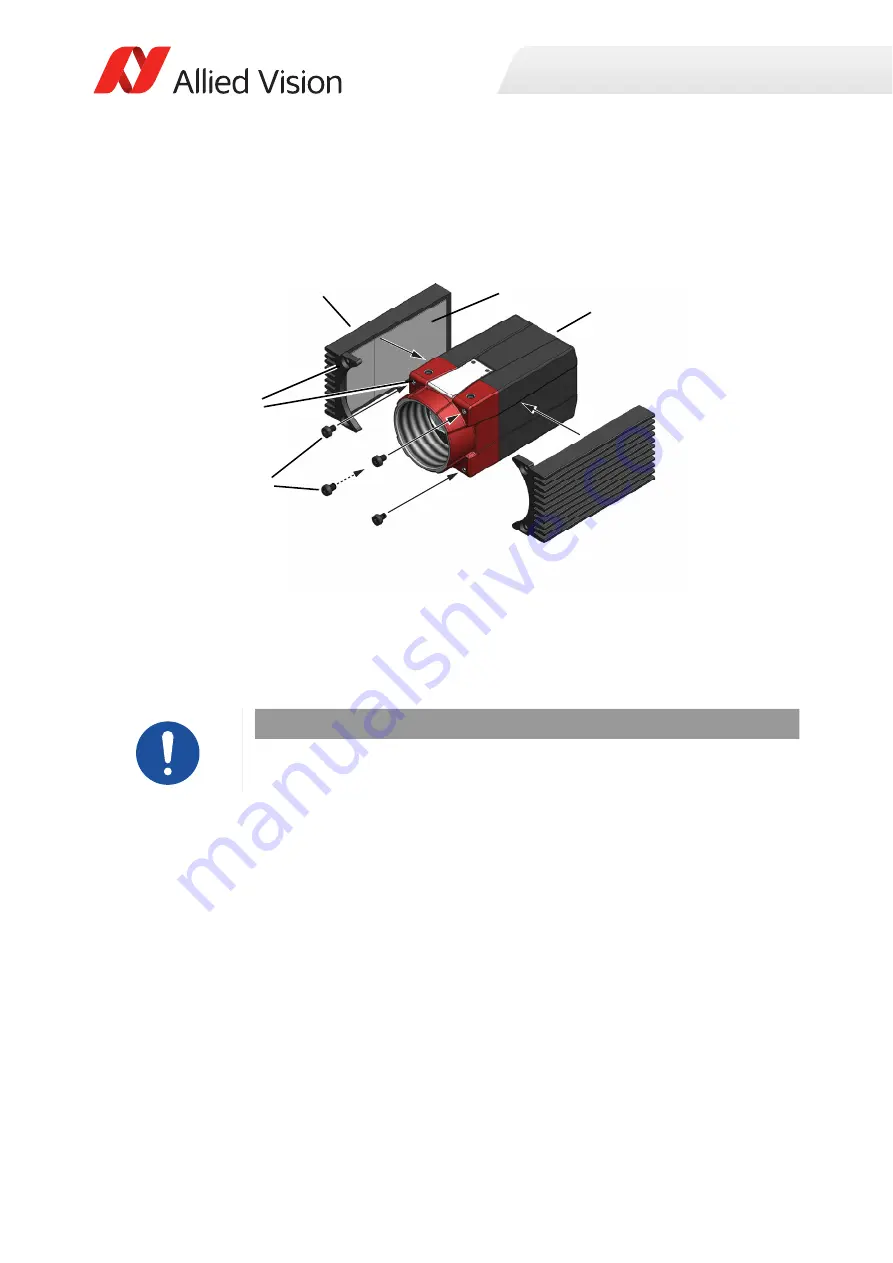
Mounting heat sinks
25
Alvium G5 Heat Sink Kit User Guide V1.1.0
Mounting the heat sinks
1. Put on cotton gloves to keep grease and dirt away from the surface of the
camera housing and the heat sinks.
2. Using a thin flat head screwdriver, remove the protection foil from the thermal
pad of the left heat sink (b).
3. Fit the left heat sink (a) to the left side of the camera (c) with the mounting
holes (e) matching for both components.
4. Insert the screws (d) and tighten at 0.17 Nm maximum torque, using the Torx
T6 torque wrench.
5. Mount the right heat sink correspondingly.
6. To ensure that the screws do not become loose over time, we recommend you
to use means for securing screws, such as screw locking varnish.
Figure 4: Mounting lateral heat sinks on Alvium G5 C-Mount camera
NOTICE
Damage to the camera and heat sinks
Remove the protective foil before mounting the heat sinks.
a
b
d
c
e



































