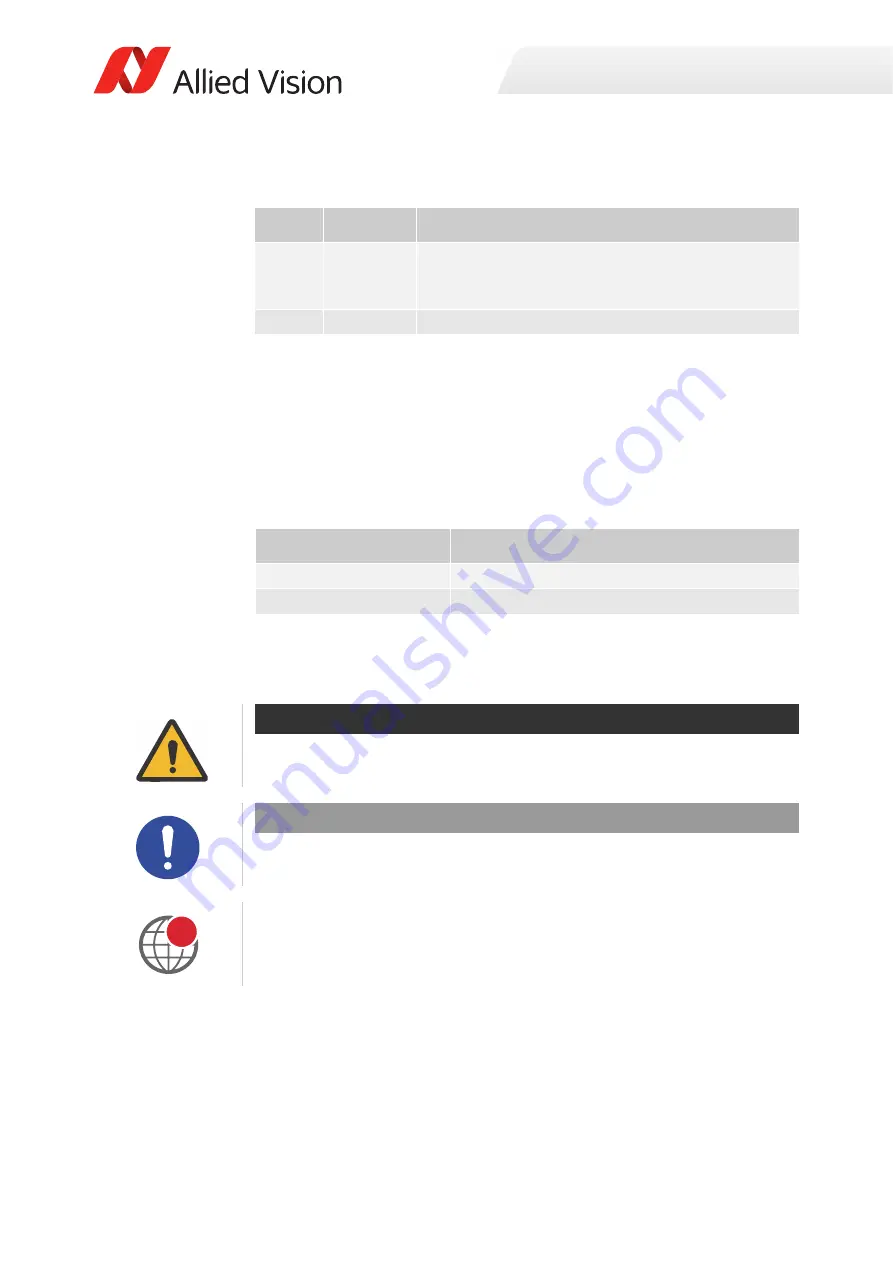
Document history and conventions
6
S-Mount Lenses User Guide V1.1.0
Document history
Conventions used in this user guide
To give this manual an easily understood layout and to emphasize important
information, the following typographical styles and symbols are used:
Typographical styles
Symbols and notes
Version Date
Remarks
V1.1.0
2020-Jan-07
•
Added
IR cut filter spectral transmission
•
Added convention for
•
Applied minor editorial changes.
V1.0.0
2019-May-23 Release version
Table 1: Document history
Style
Function
Emphasis
Highlighting important things
Web links and references
Links to webpages and internal cross references
Table 2: Typographical styles
CAUTION
Personal injuries
Precautions are described.
NOTICE
Material damage
Precautions are described.
Additional information
Web link or reference to an external source with more information is shown.
i






















