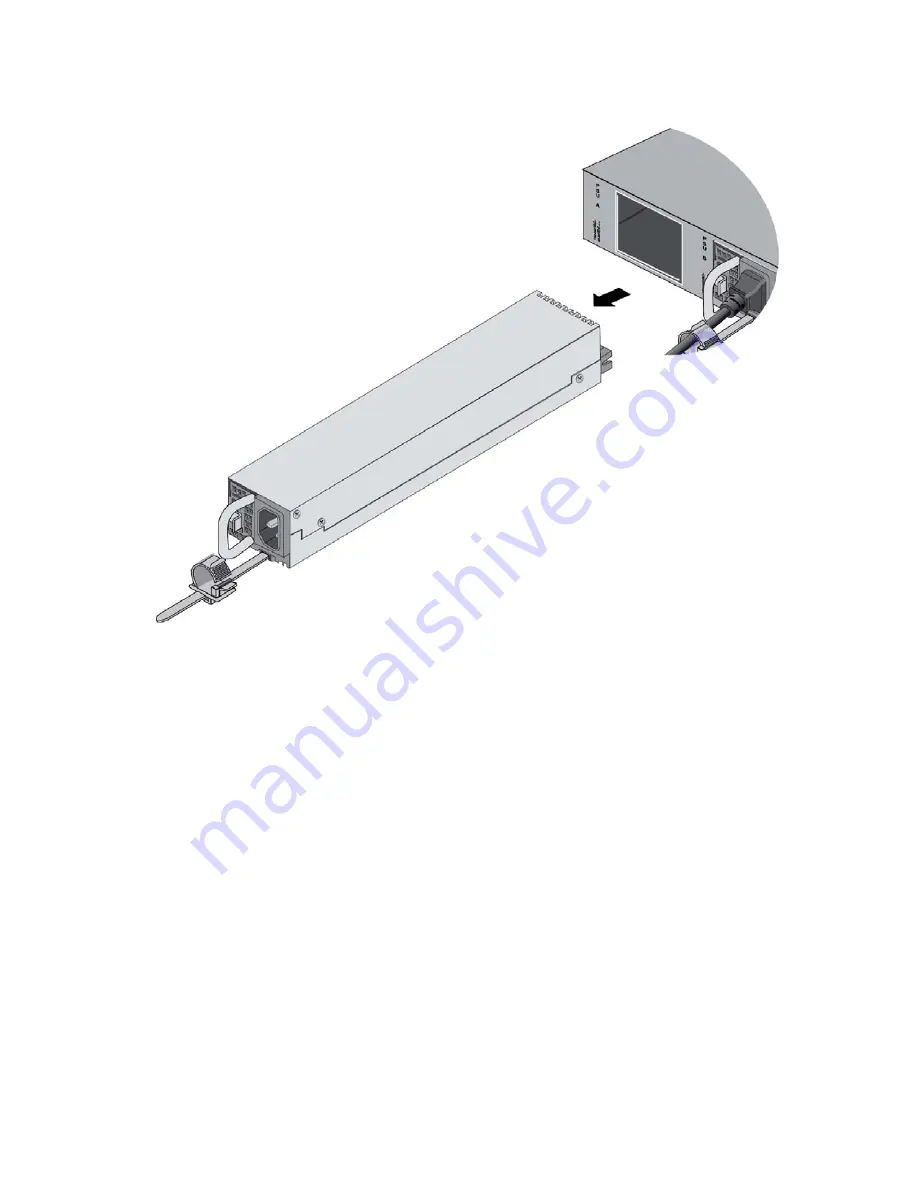
Chapter 10: Replacing Modules
168
Figure 99. Removing a Power Supply
6. Do one of the following:
To install a new power supply, refer to “Installing PWR600 AC
Power Supplies” on page 82 for instructions.
If you are not installing a new power supply, continue with the next
step to install the blank panel
7. Orient the blank power supply cover as shown in Figure 100 on page
169 and slide it into the slot until it clicks into place.
Summary of Contents for AT-x950-28XSQ
Page 8: ...Contents 8 ...
Page 12: ...Tables 12 ...
Page 16: ...Preface 16 ...
Page 62: ...Chapter 2 Virtual Chassis Stacking 62 ...
Page 80: ...Chapter 3 Beginning the Installation 80 ...
Page 90: ...Chapter 4 Installing Power Supplies and Optional XEM2 Line Card 90 ...
Page 102: ...Chapter 6 Installing the Switch in an Equipment Rack 102 ...
Page 118: ...Chapter 7 Installing the Switch on a Wall 118 ...
Page 146: ...Chapter 8 Configuring Switches for Stacking 146 ...
Page 158: ...Chapter 9 Cabling the Networking Ports 158 ...
Page 180: ...Chapter 11 Troubleshooting 180 ...
















































