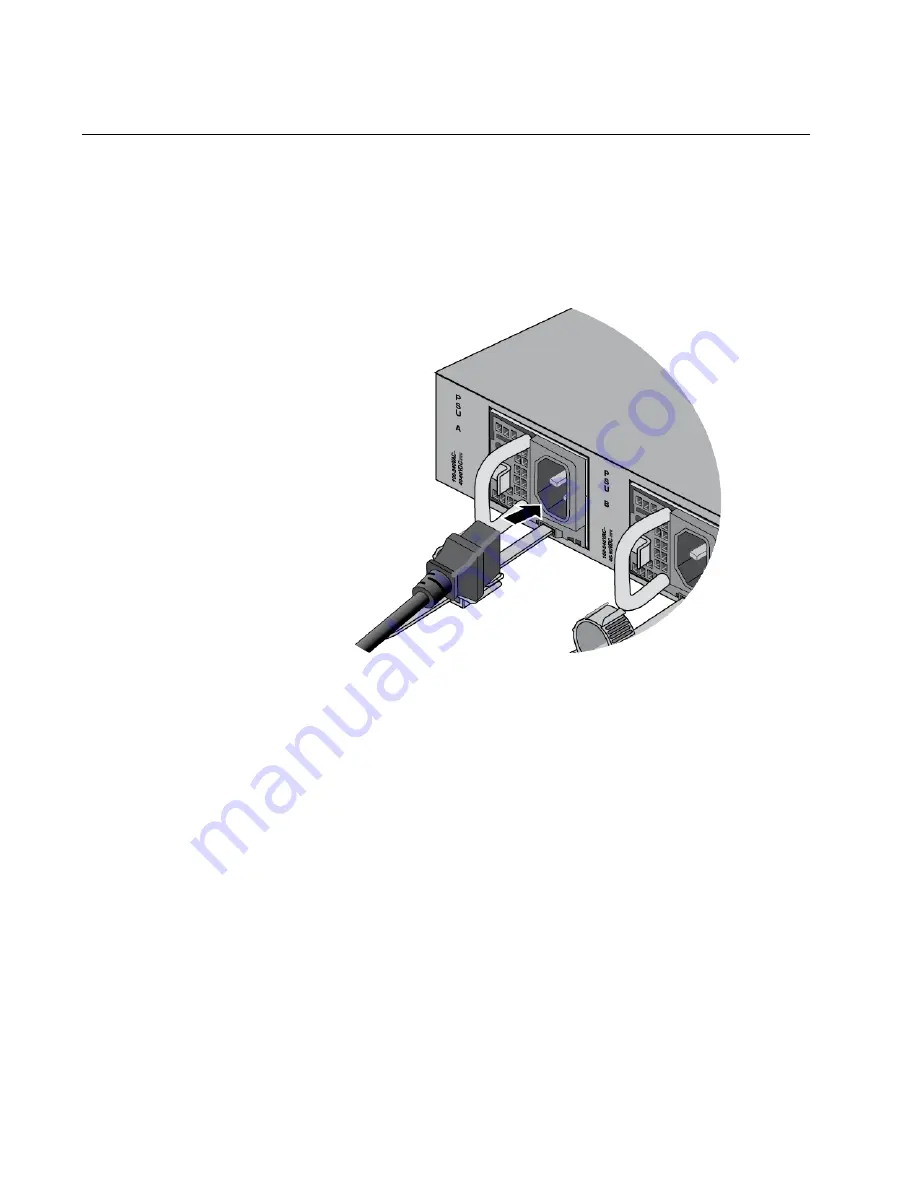
Chapter 8: Configuring Switches for Stacking
124
Powering On a Switch
To power on an AT-x950-28XSQ Switch, perform the following procedure:
1. Connect the AC power cord included with the power supply to the AC
power connector on the rear panel of the chassis. If the switch has two
power supplies, you only need to power on one of them to configure
the switch. Refer to Figure 74.
Figure 74. Connecting the AC Power Cord
2. Move the power cord into the restraining strap and secure the strap by
feeding it into the tab slot. Refer to Figure 75 on page 125.
Summary of Contents for AT-x950-28XSQ
Page 8: ...Contents 8 ...
Page 12: ...Tables 12 ...
Page 16: ...Preface 16 ...
Page 62: ...Chapter 2 Virtual Chassis Stacking 62 ...
Page 80: ...Chapter 3 Beginning the Installation 80 ...
Page 90: ...Chapter 4 Installing Power Supplies and Optional XEM2 Line Card 90 ...
Page 102: ...Chapter 6 Installing the Switch in an Equipment Rack 102 ...
Page 118: ...Chapter 7 Installing the Switch on a Wall 118 ...
Page 146: ...Chapter 8 Configuring Switches for Stacking 146 ...
Page 158: ...Chapter 9 Cabling the Networking Ports 158 ...
Page 180: ...Chapter 11 Troubleshooting 180 ...






























