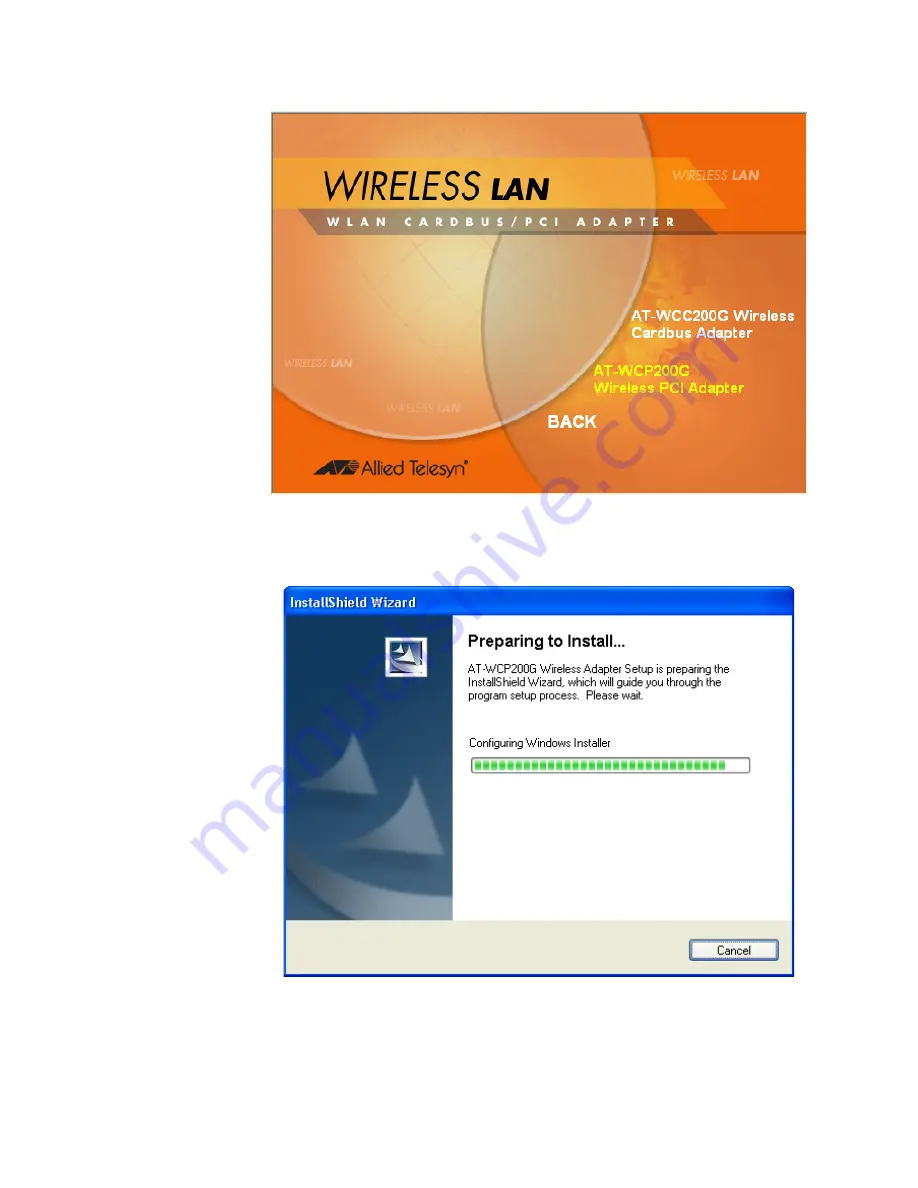
AT-WCP200G User’s Guide
23
2.
Select Install Software. The menu below is displayed.
3.
Select AT-WCP200G Wireless PCI Adapter. The following
InstallShield Wizard screen is displayed.
After the InstallShield Wizard is done preparing the installation, the
following screen is displayed.