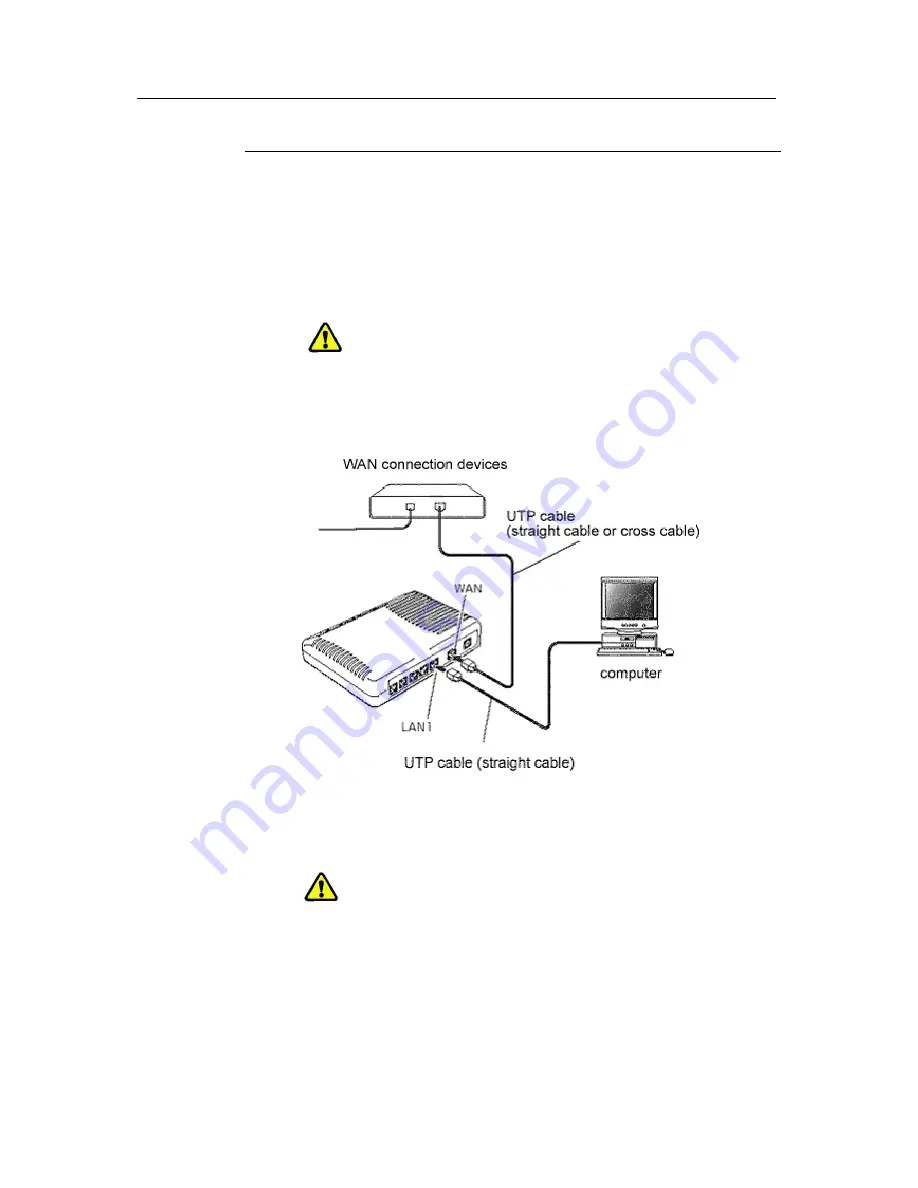
AT-RG613/623TX Series Residential VoIP Gateway - User Manual
19
UTP CABLE CONNECTION
To connect devices to the WAN and LAN ports using UTP cables follow the steps
below:
1. Ensure that all cables are the right length to reach each device.
2. Plug the UTP cable into the WAN port until you hear a “click” and make sure
it is correctly fixed by pulling the UTP cable lightly. In the same way, connect
the plug on the other end of the UTP cable to the WAN device.
The type of UTP cable (straight cable or crossed cable) depends on the kind of
WAN connection device being used (e.g. cable modem / ADSL modem etc.).
3. If you only need VoIP functions, your connection operation ends here. If you
are connecting devices to the LAN port of this product, please follow the
procedure as described in Fig 29 below.
Figure 29: UTP cable connections
4. Push in the plug of the UTP cable to the LAN port until you hear a “click” and
make sure it is correctly fixed by pulling the UTP cable lightly. In the same way
connect the plug on the other end of the UTP cable to the network interface
card of the computer, or other LAN device.
The length of each cable must be less than 100 m.
Summary of Contents for AT-RG613TX Series
Page 1: ......






















