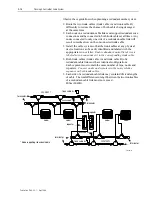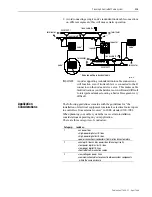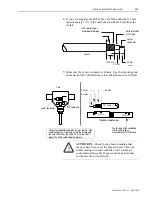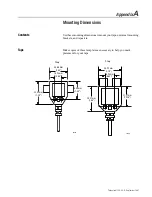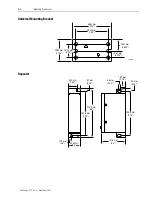Installing A ControlNet Cable System
3-9
Publication 1786-6.2.1 - April 1998
Installing Cable Connectors
After you have mounted the taps, you need to attach cable connectors
to the ends of your trunk-cable sections.
Collecting Your Tools
To install the cable connectors, we recommend you use the tools in the
ControlNet Coax Toolkit (cat. no. 1786-CTK).
To:
See page:
collect your tools
strip the cable
test for electrical shorts and continuity
attach the cable connectors
test for electrical shorts and continuity
wire cutters
crimp tool
knife
calibration tool
ControlNet Network
Component List
(AG-2.2)
ControlNet Network
Coax Cable Planning
and Installation Manual
(1786-6.2.1)
cable strip tool with two blade
cassettes (one for PVC and
one for FEP)
terminators and
extra connectors
memory blade cartridges (contains
two sets of memory blades
memory blade
holder (FEP-CL2P)
!
ATTENTION: Make sure to perform the calibration
procedure the first time you use the tool and every time
you change the blade for both memory cartridges.
Refer to Appendix B for the proper calibration
procedure.