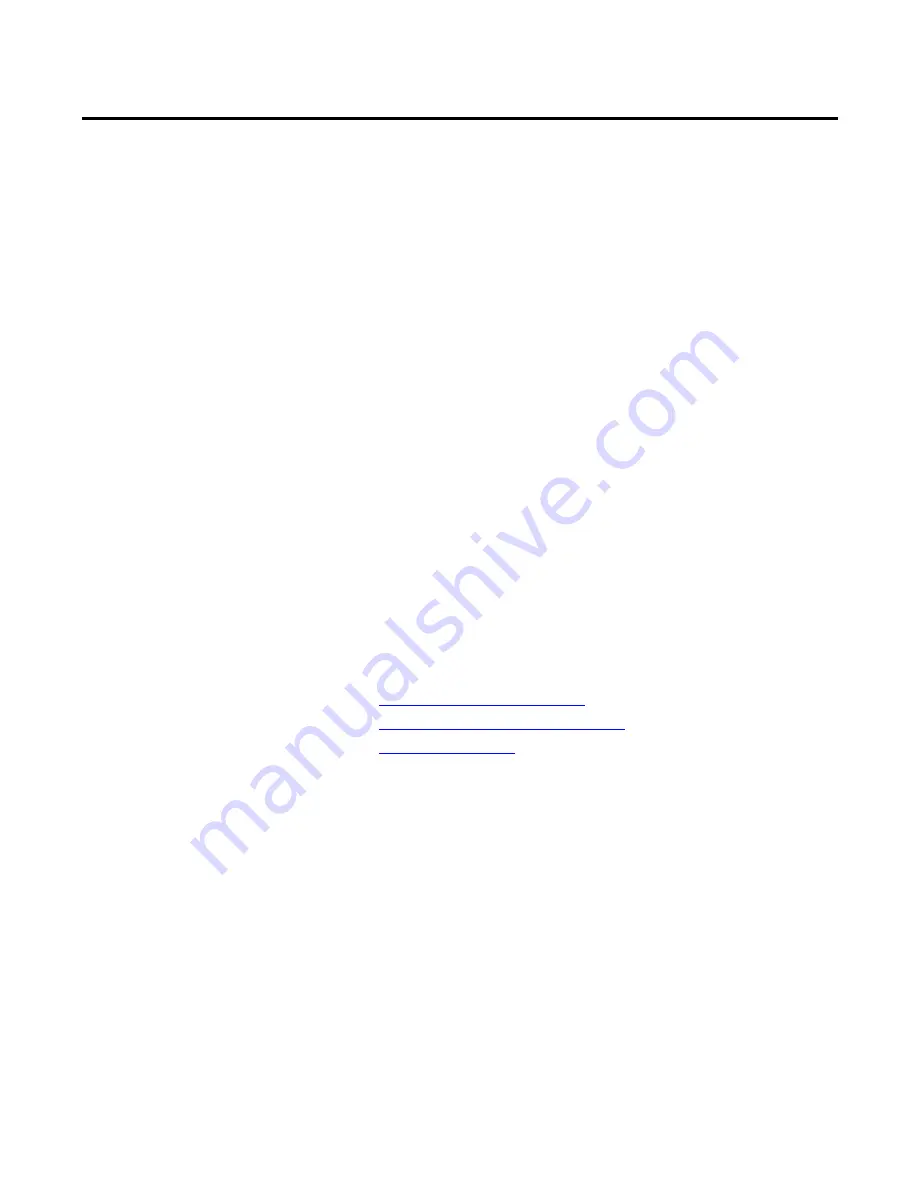
Rockwell Automation Publication 6176M-UM001D-EN-P - December 2012
43
Appendix
B
Touchscreen Serial Interface
All touchscreen controllers are configured by default to provide serial
communication at 9600 Kbps, 8 data bits, 1 stop bit, and no parity.
The RS-232 and USB input connectors on the monitor provide a
communication channel between the touchscreen controller, which is mounted
inside the monitor, and either the RS-232 or USB connector on the host
computer. Because the touch controller obtains power from the monitor’s power
supply, no external touch power connections are necessary. The monitors ship
with a serial RS-232 and USB touch screen interface cable.
Software supplied with the touchscreen must be loaded on the host computer to
handle communication with the touch controller over the channel.
Because the touchscreen emulates a mouse, there may be compatibility issues
involving how the touchscreen emulates mouse buttons, especially multiple
buttons. For a complete discussion of these issues and how to troubleshoot them,
refer to the touchscreen documentation.
Set Up the Touchscreen
Interface
To set up the touchscreen system, you must do the following:
•
Enable the Touchscreen Interface
•
Install the Touchscreen Driver Software
•
Summary of Contents for 6176M-15PN
Page 4: ...4 Rockwell Automation Publication 6176M UM001D EN P December 2012 Summary of Changes Notes...
Page 8: ...8 Rockwell Automation Publication 6176M UM001D EN P December 2012 Preface Notes...
Page 48: ...48 Rockwell Automation Publication 6176M UM001D EN P December 2012 Index Notes...
Page 49: ...Rockwell Automation Publication 6176M UM001D EN P December 2012 49 Index Notes...
Page 50: ...50 Rockwell Automation Publication 6176M UM001D EN P December 2012 Index Notes...
Page 51: ......









































