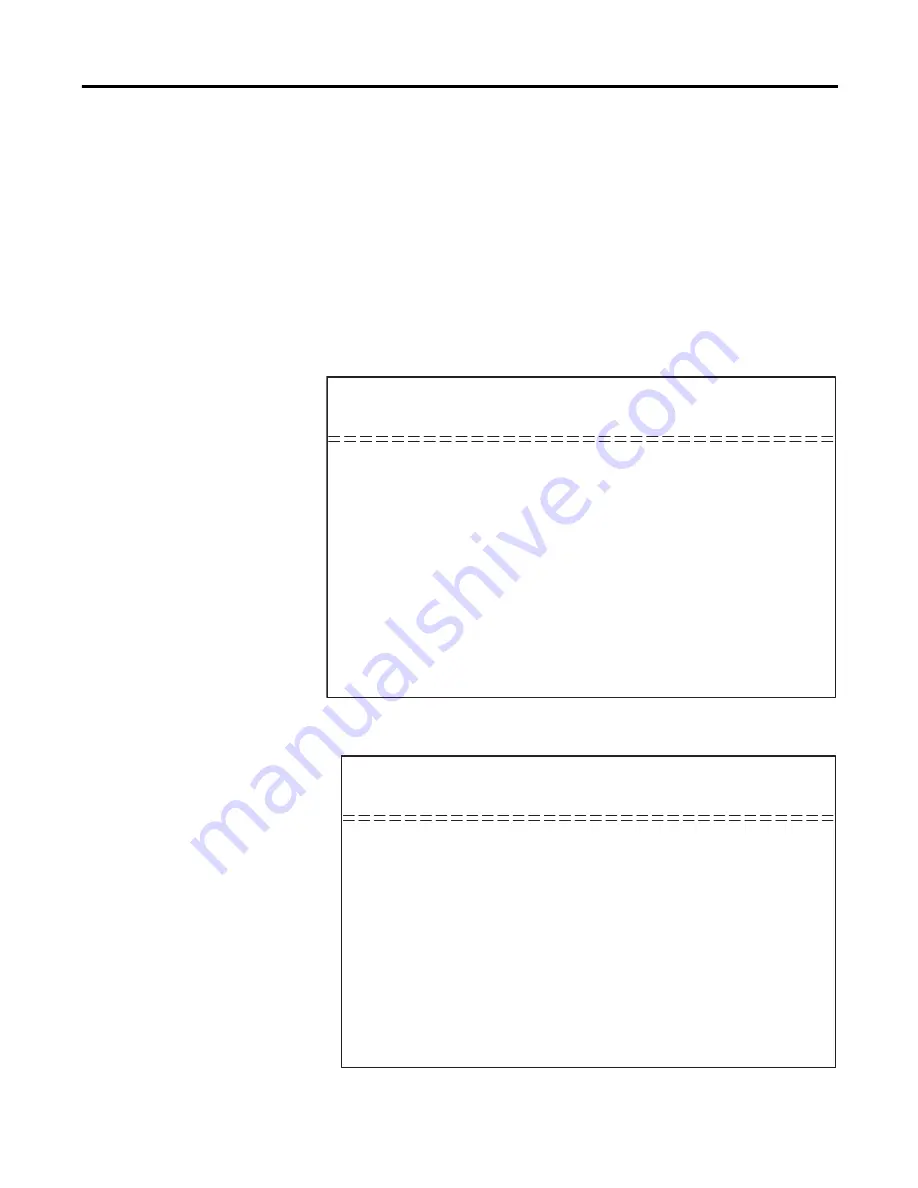
Publication 1747-UM005B-EN-P - March 2006
5-12
Module Configuration Using an ASCII Terminal
Display Parameters Menu
When you press
[5]
from the Top Level Setup Menu, you see a
screen displaying all of the parameter settings of the CONFIG, DF1,
and DH-485 ports. There are two Setup Summary screens, one for
full-duplex and one for half-duplex. If you are in full-duplex mode
when you select
[5]
you will see the full-duplex summary screen.
Similarly, if you are in half-duplex mode when you select
[5]
you
will see the half-duplex summary screen.
To exit the Display Parameters screen and return to the Top Level
Setup Menu, press any key.
Full-duplex Setup Summary
Half-duplex Setup Summary
Setup Summary
Hit any key to continue. . . . .
Modem Init String =
CONFIG POR T DF1 POR T DH-485 POR T DF1 PR TCL (Full Dup)
Baud
1200
Baud
1200 Baud
19200
DPD
Off
. . . .
. . . . .
. . . . . .
. . . . . . . . . . . . . .
Checksum
BCC
. . . . . . . .
Bits/char
8
Bits/char
8 Node
2
CCD
Off
. . . . .
. . . . . .
. . . . . . . . .
. . . . . . . . . . . . .
Modem Init Delay
0S
. . . .
Parity
None
Parity
None Max Node Add
31
Msg Time
10000mS
. . . .
. . . . .
.
. . . . .
RTS/CTS
Off
. . . . . . . . . .
Stop Bits
1
Stop Bits
1 Msg Time
10000ms
Em Resp Detect
ER
. . . .
. . . . . .
. . . . .
ACK T ime
200x5mS
. . . . .
Hndshking
Soft
Pass Thru
Off
ENQ Retries
2
.
. . . . .
. . . . . . . . .
NAK Retries
2
. . . . . . . . .
Setup Summary
Hit any key to continue. . . . .
Modem Init String =
CONFIG POR T DF1 POR T DH-485 POR T DF1 PR TCL (Half Dup)
Baud
1200
Baud
1200 Baud
19200
DPD
Off
. . . .
. . . . .
. . . . . .
. . . . . . . . . . . . . .
Checksum
BCC
. . . . . . . .
Bits/char
8
Bits/char
8 Node
2
CCD
Off
. . . . .
. . . . . .
. . . . . . . . .
. . . . . . . . . . . . .
Modem Init Delay
0S
. . . .
Parity
None
Parity
None Max Node Add
31
Msg Time
10000mS
. . . .
. . . . .
.
. . . . .
RTS/CTS
Off
. . . . . . . . . .
Stop Bits
1
Stop Bits
1 Msg Time
10000ms
Poll Time
200x5ms
. . . .
. . . . . .
. . . . . .
Msg Retries
2
. . . . . . . . .
Hndshking
Soft
Pass Thru
Off
RTS On Delay
0x5ms
.
. . . . .
. . .
RT S Off Delay
0x5ms
. . . .
Loc/Rem
Local
. . . . . . . .
Group
0
. . . . . . . . . . . . .
Master
8
. . . . . . . . . . . . .
Summary of Contents for 1747-KE
Page 1: ...DH 485 RS 232C Interface Module Catalog Number 1747 KE User Manual AB Parts ...
Page 4: ...Publication 1747 UM005B EN P March 2006 2 Summary of Changes Notes ...
Page 12: ...Publication 1747 UM005B EN P March 2006 4 Preface ...
Page 26: ...Publication 1747 UM005B EN P March 2006 2 4 Quick Start ...
Page 88: ...Publication 1747 UM005B EN P March 2006 7 4 Interpret the LED Indicators ...
Page 116: ...Publication 1747 UM005B EN P March 2006 8 28 Application Examples ...
Page 120: ...Publication 1747 UM005B EN P March 2006 A 4 Specifications ...
Page 130: ...Publication 1747 UM005B EN P March 2006 C 6 Lithium Battery Replacement Handling and Disposal ...
Page 134: ...Publication 1747 UM005B EN P March 2006 D 4 Interface Module Configuration Worksheets ...
Page 138: ......
















































