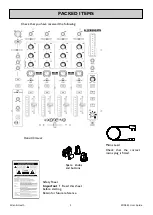Reviews:
No comments
Related manuals for XONE:43

Single
Brand: Pacer Pages: 20

FPSTHS3610
Brand: Oster Pages: 16

TMM-8001
Brand: TECHWOOD Pages: 11

Profi Cook UM 290
Brand: Clatronic Pages: 54

F585 2018
Brand: Meyer Pages: 92

DL1608
Brand: Mackie Pages: 2

200 series
Brand: Philips Pages: 2

CD 6660
Brand: Philips Pages: 19

250ML
Brand: Philips Pages: 60

SOPHO SuperVisor 25
Brand: Philips Pages: 66

64331
Brand: Philips Pages: 76

Palette VL16
Brand: Philips Pages: 86

PM120L110V
Brand: Sealey Pages: 2

RM68
Brand: Rolls Pages: 1

MX56s Playmate
Brand: Rolls Pages: 4

TF40-HP
Brand: IBE Pages: 19

TM20B
Brand: IBE Pages: 19

TM90B
Brand: IBE Pages: 22