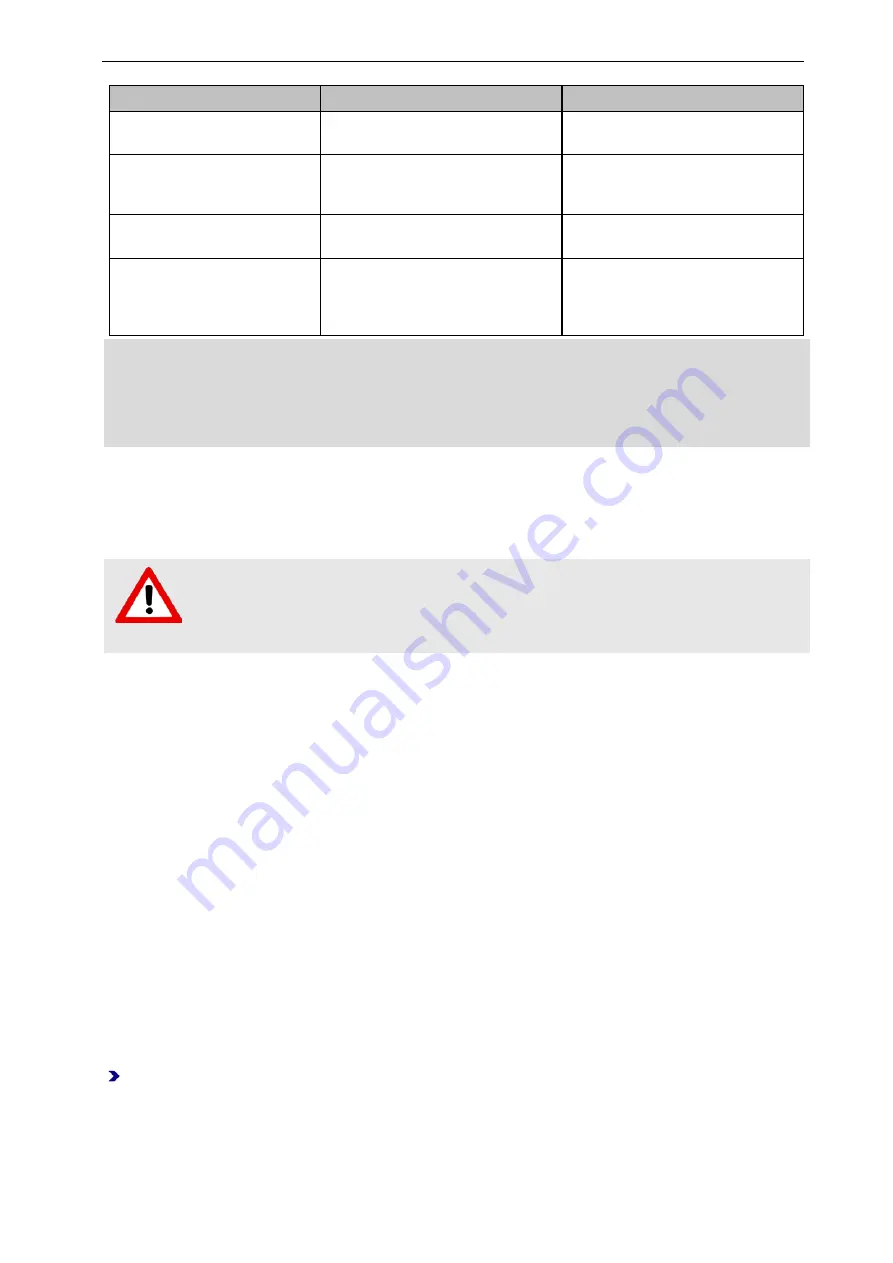
26
NetworkOnCard Mode of Operation
Data
Stored on
Information / Function
Booking Data
Upload card (2)
Booking details for transfer to the
IF-60x0 system
NetworkOnCard reader
events
Diagnostics card (2)
Events such as time-controlled
toggle procedures and
initializations, low batteries
Black list
Black list card (2)
List of all the blocked
NetworkOnCard credentials
Booking authorization of
person
Credential (NetworkOnCard)
Access authorizations: The person
who carries out the booking
carries his authorizations with him
on the credential.
(1) This card must be created explicitly for each NetworkOnCard reader.
(2) These cards are not NoC reader specific, i.e. when they are being created it is not necessary to select
a NetworkOnCard reader. Exception: An area number is always required when using NetworkOnCard
areas. This area number is determined in the NetworkOnCard Service dialog by specifying a
NetworkOnCard reader. If the card is used at a NetworkOnCard reader, the NetworkOnCard reader
number is written to the card. This card can then no longer be used at any other NetworkOnCard reader.
Facility card
It is important that only the credentials and NetworkOnCard components that have been assigned to a
specific object actually work at this object. The object-specific data is downloaded from the facility card
and transferred to the installed access control system when the program is started for the first time.
Thereafter, this card is only needed to reinstall the software.
The facility card contains all the access codes assigned to this specific object; you should
therefore keep it in safe deposit.
Backup Card
The backup card is required for creating a new facility card if the original facility card gets lost. It includes
the object code for example. The new facility card must be created by the supplier.
Door initialization card
This card is used to transfer all required information, such as the door number, door groups, 'door open'
times, door functions, date, time and time models, from the access control system to the NetworkOnCard
component. The door initialization is always only programmed for one NetworkOnCard component.
As the time stored on card is not continuously updated, the door is initialized on the basis of the date and
time that was written to the card. Data transferred from a door initialization card to the NetworkOnCard
parameter will not get lost after an electrical power outage.
Time model card
The time model card uploads the date and the time defined when the card was created as well as all the
time models stored on card to the NetworkOnCard components. Use this card either immediately after its
creation, if possible, or at the specified time and hold it to the reading unit of the NetworkOnCard
component. If different time models are used for the NetworkOnCard components, use a new time model
card for each door group.
Time initialization card
The time initialization card transfers the date and the time specified at the time when the card was
created. Use this card either immediately after its creation or at the specified time and hold it to the
reading unit of the NetworkOnCard component.
A time initialization is required after a power failure at the NetworkOnCard component.
Blocking list card
If a credential must be blocked, for example because it has been lost, you have to earmark it as being
blocked in the IF-60x0 system. All blocked credentials are entered to a 'blocking list'. The blocking list
card is used to download this list from the computer to the respective NetworkOnCard component.












































