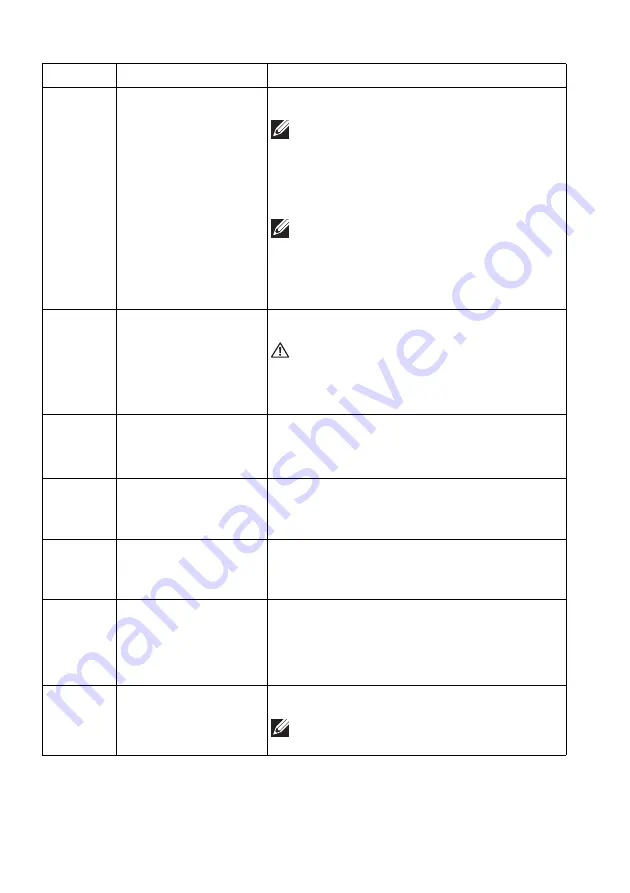
14 | About your monitor
5
SuperSpeed USB
5 Gbps (USB 3.2
Gen 1) Type-A
downstream port with
Power Charging
Connect to charge your USB device.
NOTE: To use this port, you must
connect the USB cable (shipped with
your monitor) to the USB-upstream
port on the monitor and to your
computer.
NOTE: To avoid signal interference,
when a wireless USB device is
connected to a USB downstream port,
it is not recommended to connect any
other USB devices to the adjacent port.
6
Headphone port
Connect the headphone or speakers.
WARNING: The possible long-term
effect of listening to audio at high
volume through the headphones
may
cause damage to your hearing ability.
7
Security-lock slot
(based on Kensington
Security Slot)
Secure the monitor with a security lock
(security lock not included).
8
HDMI port (HDMI 1) Connect your computer with the HDMI
cable (one HDMI cable is shipped with your
monitor).
9
HDMI port (HDMI 2) Connect your computer with the HDMI
cable (one HDMI cable is shipped with your
monitor).
10
DisplayPort
Connect your computer with one of the
following cables shipped with your monitor:
• DisplayPort-DisplayPort cable
• Mini-DisplayPort-DisplayPort cable
11
Line-out port
Connect your speakers.
NOTE: This port does not support
headphones.
Label
Description
Use















































