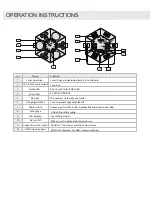MENU OPERATING INSTRUCTION
Auto wash show(AP01-AP08)
Auto beam show(AP01-AP10)
Auto laser show(AL01-AL06)
Auto LED strobe show(AF01-AF10)
Auto mix effect show(AM01-AM08)
Setting effect speed.01 is the slowest,99 is the fast
Sound wash show(AP01-AP08)
Sound beam show(AP01-AP10)
Sound laser show(SL01-SL06)
Sound LED strobe show(SF01-SF10)
Sound mix effect show(SM01-SM08)
Once after every power on laser, the VERSION and MANUFACTURE INFORMATION will be shown in LCD
monitor of rear panel. When laser is powered on, LCD monitor on rear panel shows the current operating
standalone mode or DMX address of DMX mode. With help of LCD control panel, is very easy to set and
change the operating mode of laser. After every resetting and saved, the new mode information will be
shown on LCD monitor at next power on.
Confirmation, to confirm the laser to show the present mode at the next operation.
UP/DOWN, to change operating mode, parameter or DMX address.
Mode Option, to choose the operating mode of laser.
FUNC
ENTER
UP
DOWN
LED display
Functional description
Aging test program
Restore the factory initial setup
Choosing DMX channel modes
Setting channel address
Enter into slave mode
LED power-saving operation mode. ON:Turn on OFF:Turn off
LED display mirror