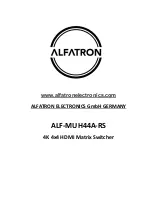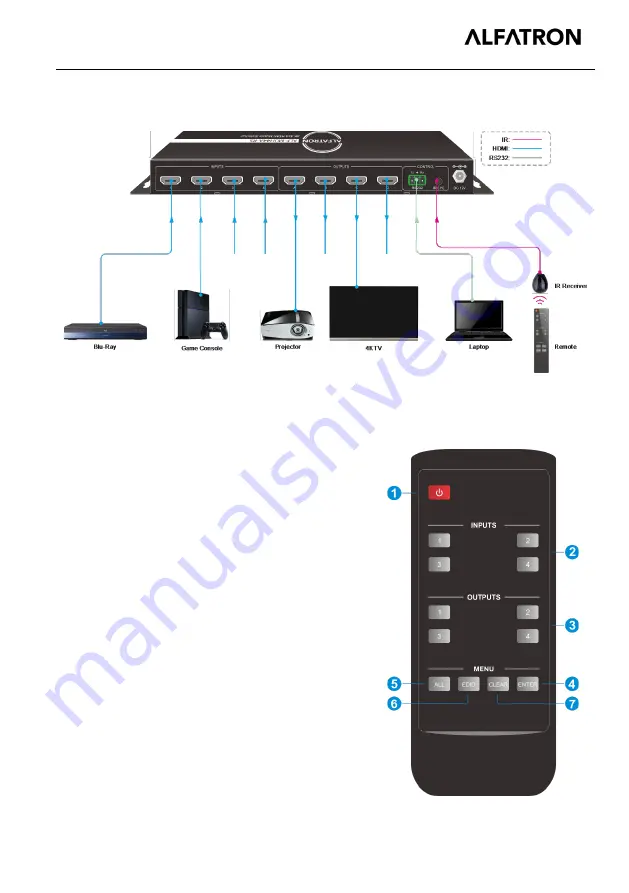
ALF-MUH44A-RS
3
System Diagram
IR Remote Control
•
Press the
STANDBY (1)
button to enter or exit
Standby mode.
•
To switch the selected input for one or more of
the outputs, first press the number
corresponding to the desired
INPUT (2)
, then
press one or more
OUTPUTS (3)
or the
ALL (5)
button, then press the
ENTER (4)
button to
execute the change.
Examples:
To send input 3 to output 2, first press the
INPUTS 3
button, then press the
OUTPUTS
2
button, and finally press the
ENTER
button
to execute the change.
To send input 1 to outputs 1 and 4, first
press the
INPUTS 1
button, then press both
the
OUTPUTS 1
and
4
buttons, and finally