14
Pannello posteriore
1.
Uscita Cuffie (1/8” / 3,5 mm TRS):
Collegare le cuffie (
non in
dotazione
) per sentire la tastiera. Quando le cuffie sono collegate,
le casse interne
vengono silenziate per esercitarsi in privato.
2.
Porta USB-MIDI:
Servirsi del cavo USB in dotazione per collegare
questa porta a un Mac/PC per interagire con software educativo o
di registrazione. Non è richiesto l’uso di batterie per alimentare il
Harmony 32 quando è connesso a un Mac/PC.
Nota bene:
è inoltre possibile utilizzare il cavo USB in dotazione
per il collegamento a un adattatore USB standard a parete (non in
dotazione) per utilizzare la tastiera indipendentemente, senza la
necessità di batterie.
Pannello inferiore
1.
Scomparto batterie:
Inserire 4 batterie AA (non in dotazione) a
questo livello per alimentare la tastiera senza utilizzare la porta
USB-MIDI.
Evitare di toccare la porta USB, l'uscita delle cuffie o l'area intorno a queste connessioni mentre si
utilizza questa tastiera con un computer. Ciò potrebbe causare l'interruzione temporanea del
funzionamento della tastiera o il suo funzionamento anomalo.
1