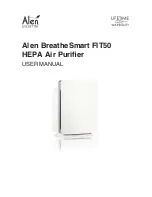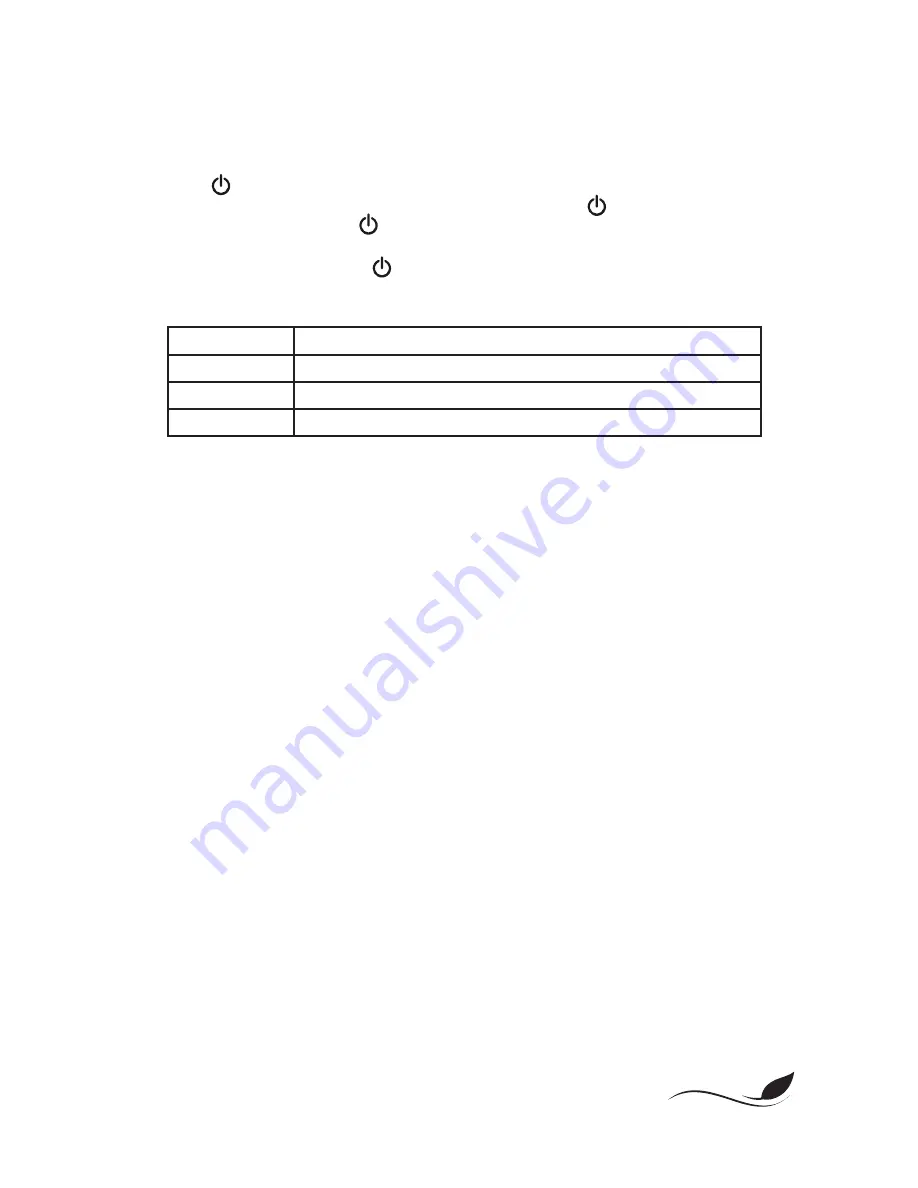
5
www.AlenCorp.com 1-800-630-2396
USING YoUR AIR PURIfIER
operating your unit:
1. Plug your air purifier into a grounded outlet.
2. Press Power Button in the center to start the air purifier. When your unit is on, the
lights will light up. To turn off the lights on your unit, press the Power Button. To turn
off the air purifier, press the Power Button again after the lights have turned off.
3. The Colored Light around the Power Button indicates the air quality being measured
by the particle sensor.
4. Press ION to activate the ozone safe ionizer. Activation of ION enhances your unit’s ability
to remove airborne particles (similar to the way dust is attracted to a TV screen). Press
ION again to turn off.
5. FILTER Indicator — The Filter indicator has 3 lights: Green, Yellow and Red. The Green
light will be illuminated for most of the life of the filter. The Yellow light will come on shortly
before your filter should be replaced. This is the ideal time to order a new filter. The Red
light will be illuminated when it is time to replace the filter.
6. After changing the filter, hold the FILTER button down for 5 seconds. The Red light will
be reset to Green.
7. Press TIMER to have the air purifier run for a set amount of hours (either 2, 4 or 12)
before turning off.
8. Press SPEED and watch the indicator lights until desired fan speed is achieved. Most
users prefer to use the air purifier on speed 2 or 3 to balance cleaning speed and noise. If
you suspect the air is particularly dirty, you should set the speed to T (Turbo).
9. Press AUTO to set the unit on Automatic Mode. Automatic Mode will use the SmartSen-
sor Technology to adjust the speed of the unit depending on the amount of particles
present in the air.
10. Press and Hold LOCK for 3 seconds to Lock/Unlock the Control Panel.
Color
Meaning
Blue
Low quantity of airborne particles detected
Yellow
Moderate quantity of airborne particles detected
Red
Significant quantity of airborne particles detected
Summary of Contents for BreatheSmart FIT50
Page 1: ...USER MANUAL Alen BreatheSmart FIT50 HEPA Air Purifier ...
Page 2: ......