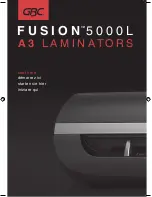8
AFTER SALES SUPPORT
www.monolith-support.com
1 877-386-8264
MODEL: OL 215
PRODUCT CODE: 91816 03/15
Laminator
User Guide
Cold laminating
Please note that only pouches intended specifically for cold lamination may be
used. Originals with a treated surface, such as fax thermopaper or Polaroid
pictures, and papers with surfaces that may be altered through heat should only
be laminated using cold lamination. In these cases, set the temperature switch
2
to position “COLD”. Slide the foils,with the item to be laminated between them, into
the feed slot
4
.
Please note!
After hot lamination, wait 20-30 minutes after flipping the temperature
switch
2
to “COLD“ to allow the unit to cool down before you start cold laminating.
Storage
The best way to store the machine when not in use is in the original packaging.
Keep the machine in a dry location away from sources of heat.
Disposal
The product packaging is recyclable. Dispose of this with due regard for the
environment. When no longer serviceable, the machine should not be thrown away
with the household garbage, but disposed of in line with legal requirements.
This is in the interests of recycling and protecting the environment. Ask your local
authority waste department or your local disposal company about suitable disposal
options. Before disposal ensure that the machine is rendered unusable.
Disconnect the machine from the power supply and remove the mains cable.