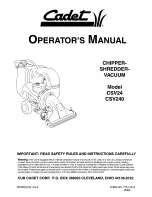Set-up
USA
AFTER SALES SUPPORT
12
USA
1 855 754 8297
− Make sure the power cable is properly routed so that it
does not become a tripping hazard.
SAVE THESE INSTRUCTIONS
Keep the user manual for future reference.
Set-up
Before first use
Check to Be Sure!
After unpacking, please check the device for
completeness and possible transport damage, in
order to avoid risk of injury and accidents. Do not use
the paper shredder if in any doubt. Instead contact
our customer service. Please see our warranty terms
for the service address.
− Operate carefully while unpacking.
1. Unwrap the paper shredder and remove the packaging.
2. Check that all items have been delivered and that no part is damaged (see
Fig. A
and
B
).
3. If the delivery is incomplete or you find damage due to transport, do not use
the paper shredder; instead contact our customer service.
4. Remove any packaging dust residues of the device and all accessories as
per instructions in the section “Care and Cleaning”.
5. Set up the paper shredder in the vicinity of a power socket. Make sure the
installation location is flat and nonslip.
Operation
1. Make sure that the paper shredder is switched off (slide switch
7
at the
OFF position, see
Fig D
) before plugging it into an electrical socket.
2. Connect the shredder to a socket.
3. Set the slide switch to ON CD/AUTO position.
The paper shredder is now ready for use; it is in standby mode.
The power indicator light
6
is lit.