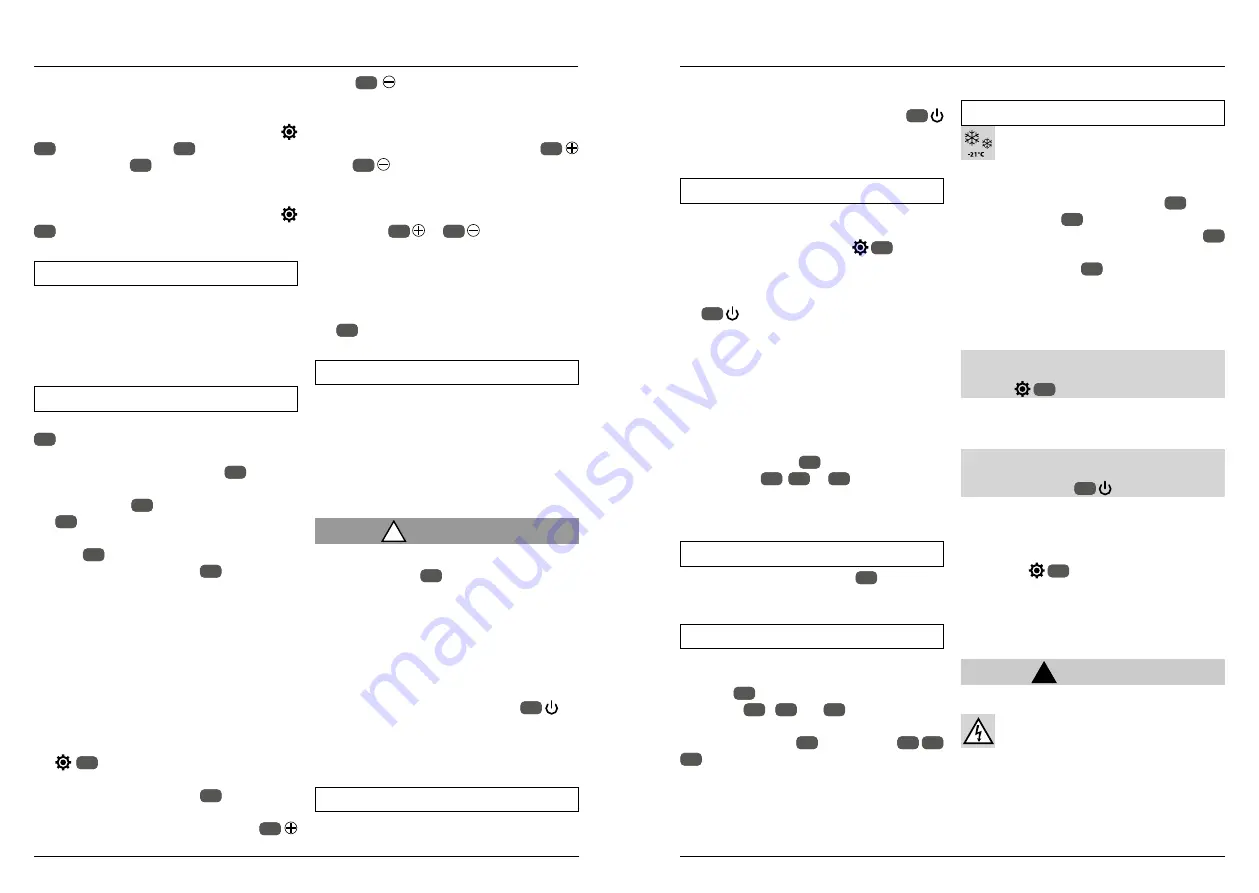
12
13
Use
Troubleshooting
when using the product.
(Fig. K)
To switch on, press the on/off button
9
below the display
10
.
- The display
10
lights up.
- The last applied pressure indication,
PSI, BAR or KG/CM² is displayed.
To switch off, press the on/off button
9
for approx. 3 seconds.
NOTE!
If the product is not operated for more
than 90 seconds, it switches off automat-
ically.
Measuring tyre pressure
NOTE!
Applies only to Schrader valve
X
:
1. First, remove the dust cap.
2. Screw the valve adapter
2a
on the
compressed air hose with threaded
connection
2
to the Schrader valve
X
, see
Fig. F.
2. Switch on the product, see
Fig. K.
3. The
10
display lights up and the last
set pressure indicator
15
PSI, BAR or
KG/CM² is displayed.
4. The pressure existing in the inflated
item is shown in the corresponding
pressure display.
Set pressure
(Fig. K)
1. Turn on the product as described
above.
2. By briefly pressing the on/off button
9
you can set the desired pres-
sure to PSI, BAR or KG/CM².
The pressure display
15
shows the
value 0.00.
3. By pressing the setting buttons
16
or
17
you switch to the pressure
specification.
- The last set pressure is displayed and
flashes.
3. By pressing the setting buttons
16
or
17
you can now set the pressure
up to the max. pressure of 8.25 bar /
120 PSI / 8.41 KG/CM².
- If you press and hold down the setting
buttons
16
or
17
, the setting will
be accelerated.
4. When the desired pressure is set, wait
about 2 seconds.
- The display changes back to the pres-
sure indication. The pressure display
15
shows the value 0.00.
NOTE!
The set pressure is automatically convert-
ed into the other pressure values. For ex-
ample, if you set 2.5 BAR and then switch
to PSI, the value is automatically convert-
ed to 36 PSI.
Pumping process
!
WARNING!
Risk of overheating
- The air slots
21
on the underside of
the product (Fig. M) must not be cov-
ered during the pumping process.
There is a risk of overheating.
(Fig. L)
1. When the product is off, turn the prod-
uct on as described above.
2. Now press the on/off button
18
on
the top of the product.
The built-in compressor starts and
runs until the set pressure is reached.
NOTE!
During the pumping process the current
pressure is displayed.
3. After reaching the set pressure, the
compressor stops pumping.
4. Press the on/off pressure switch
18
on the top of the product to switch off
the compressor.
NOTE!
- You can only activate the compressor
if the product has been switched on
using the on/off button
9
.
- You can switch off the compressor be-
fore it reaches the set pressure. To do
this, press the on/off pressure switch
18
.
Note, that if you switch off the compres-
sor before reaching the set pressure, the
inflated item, e.g. a bicycle tyre, may not
meet the required specifications (tyre
pressure).
5. After the pumping process, unscrew
the compressed air hose with thread-
ed connection
2
or any screwed-in
adapters
5
,
6
or
7
from the valve.
6. If present, screw the dust cap onto the
valve.
NOTE!
Applies only to Presta valve
Z
:
Close the valve and screw on the dust cap.
NOTE!
Air can escape from the valve when the
compressed air hose with threaded con-
nection
2
, or the previously described
adapters
5
,
6
or
7
from the valve
is disconnected. Be sure to remove the
threaded air hose
2
or adapters
5
6
7
quickly.
Auxiliary light on/off
NOTE!
The LED lamp of the auxiliary light
is suitable for extreme tempera-
tures down to -21°C.
(Fig. L)
To switch on the auxiliary light
19
press
the light switch
20
.
To switch off, press the light switch
20
again.
The auxiliary light
19
can be used inde-
pendently of the product.
TROUBLESHOOTING
No reaction when the product is
switched on by pressing the on/off
button
9
- The battery is not charged. Charge
the battery.
No reaction when the compressor is
switched on by pressing the on/off
pressure switch
18
- The battery is not charged. Charge
the battery.
- The product is not switched on. Switch
on the product by pressing the on/off
button
9
.
CLEANING AND CARE IN-
STRUCTIONS
!
CAUTION!
Risk of injury!
Before cleaning, you must dis-
connect the charging plug. There
is a risk of electric shock!
- only clean with a dry cloth
- do not use any strong detergents and/
or chemicals
- do not immerse in water
- store in a cool, dry place and protected
Summary of Contents for 811322
Page 9: ...16...









