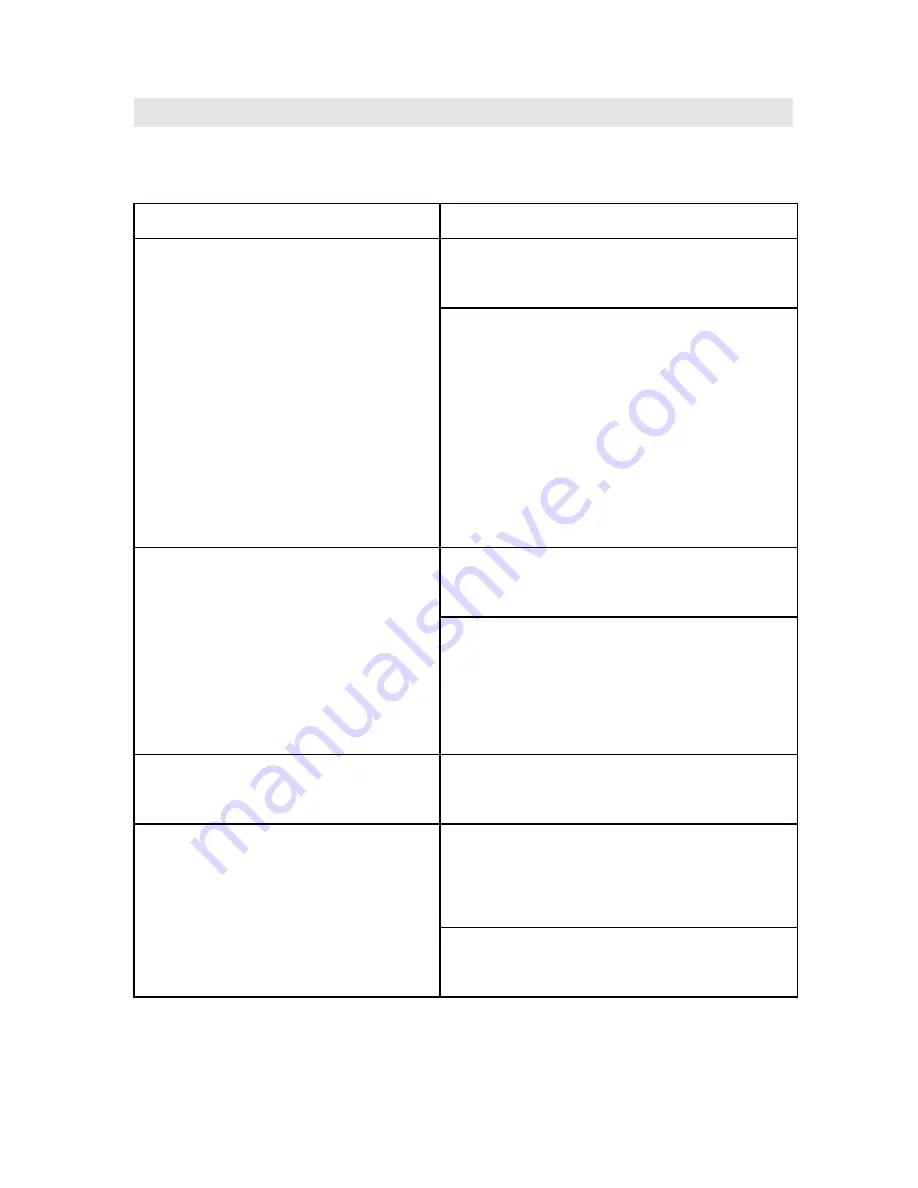
20
Troubleshootin
Troubleshootin
Troubleshootin
Troubleshooting
g
g
g
This section tells you how to access information about
your phone to help you to diagnose problems.
Problem
Problem
Problem
Problem
Actions
Actions
Actions
Actions
The phone does not dial, but
receiving works well.
Not
able
to
get
through
automated phone services.
Eg. Phone banking
Check if the dialing keypad is
locked - Unlock using key.
Most of the operators adopt TONE
dialing. Please check if your phone
is set to TONE dialing (refer page
10 “Setting Dialing Mode”). Set
PULSE mode only for older type of
phone lines. Please check with
your operator for required setting.
The phone rings once then is
interrupted,
but
dialing
function works well.
Check
if
the
connector
of
telephone line is moist.
Check
if
too
many
paralleled
phones are used together or their
quality
aren’t
good
enough
–
Remove or replace some of them.
Noise during conversation
Check
if
the
connector
of
telephone line is moist or rusty.
No ring
Check if the phone is in DND
mode – Press
P/VIP/DND
P/VIP/DND
P/VIP/DND
P/VIP/DND
key to
quit.
Check if RING OFF is selected –
Select other ring melody.
Summary of Contents for AT8130
Page 1: ...0 ...


































