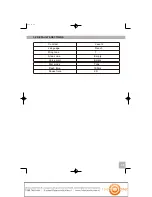Page 24
23
Press the to confirm, and
s
elect "PAUSE TIME"
using the
o
r
button
button.
2
3
4
PAUSE TIME
Press the
to confirm the edit.
button
5
SAVED
CALL SETTING
Select "CALL SETTING" using the
or
button.
2
CONTRAST
4.5.6
PAUSE SETTING
Press the button.
•
1
Note:
Default setting: the pause time is 2 seconds.
PAUSE TIME INPUT
Select input (Either 2 or 4 sec) using the
or
.
button