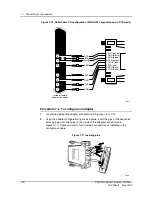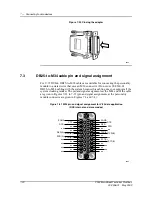10 — Node management
10-2
2902 MainStreet Technical Practices
90-2906-01 May
2002
10.1
Node management overview
The 2902 MainStreet system is managed through a node management session using
the NMTI, the Craft Interface Node Manager or a 5620 NM. These are menu-driven
software programs used to configure, operate, monitor and maintain the
2902 MainStreet system.
NMTI
The NMTI is a user interface that resides on the Control card. It allows you to
manage the 2902 MainStreet system with a VT100-compatible terminal.
Craft Interface Node Manager
The Craft Interface Node Manager is a user interface software package that runs on
a DOS-compatible PC; it includes modem support for access to remote nodes over
the PSTN. For information on using the Craft Interface Node Manager, see the
Craft
Interface User Guide
.
5620 Network Manager
The 5620 NM allows you to initiate a node management session through a computer
running the 5620 NM software. The network manager and the 2902 MainStreet
system communicate using the CPSS protocol, which is a proprietary protocol
similar to X.25.
The network manager can connect directly to the 2902 MainStreet system. It can also
connect indirectly using a modem.
For information on using the 5620 NM for node management, see the appropriate
network manager documentation.
10.2
Logging in to the NMTI
The following steps describe the initial login procedure once the node management
device has been connected as described in
Installation
, chapter 8.
Procedure 10-1 To log in to the NMTI
Steps 1 to 6 are necessary only if this is the first login, or if the terminal is used
infrequently. In a regularly used system, the login procedure starts at step 7.
1
Check that the power cables for both the 2902 MainStreet system and the node
management terminal are plugged into a power source.
Note —
The NMTI uses a lockout feature that limits access to one user
at a time.
Summary of Contents for MainStreet 2902
Page 1: ...2902 MainStreet Network Termination Unit Release 1 0 H T E C H N I C A L P R A C T I C E S ...
Page 40: ...3 Mounting the unit 3 8 2902 MainStreet Technical Practices 90 2906 01 May 2002 ...
Page 50: ...4 Ground and power connections 4 10 2902 MainStreet Technical Practices 90 2906 01 May 2002 ...
Page 68: ...6 Connecting to the network 6 4 2902 MainStreet Technical Practices 90 2906 01 May 2002 ...
Page 90: ...7 Connecting to data devices 7 22 2902 MainStreet Technical Practices 90 2906 01 May 2002 ...
Page 108: ...10 Node management 10 10 2902 MainStreet Technical Practices 90 2906 01 May 2002 ...
Page 150: ...14 CPSS 14 6 2902 MainStreet Technical Practices 90 2906 01 May 2002 ...
Page 218: ...20 Codirectional DCM 20 6 2902 MainStreet Technical Practices 90 2906 01 May 2002 ...
Page 234: ...22 HCM rate adaption 22 10 2902 MainStreet Technical Practices 90 2906 01 May 2002 ...
Page 246: ...23 Cross connecting circuits 23 12 2902 MainStreet Technical Practices 90 2906 01 May 2002 ...
Page 254: ...24 Visual indicators 24 8 2902 MainStreet Technical Practices 90 2906 01 May 2002 ...
Page 266: ...25 Alarms 25 12 2902 MainStreet Technical Practices 90 2906 01 May 2002 ...
Page 278: ...26 System diagnostics 26 12 2902 MainStreet Technical Practices 90 2906 01 May 2002 ...
Page 298: ...27 Loopbacks 27 20 2902 MainStreet Technical Practices 90 2906 01 May 2002 ...
Page 332: ...Glossary GL 8 2902 MainStreet Technical Practices 90 2906 01 May 2002 ...
Page 343: ......
Page 344: ... 2002 Alcatel All rights reserved 90 2906 01 95 1820 01 00 C ...