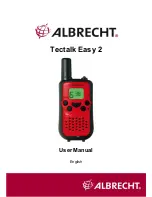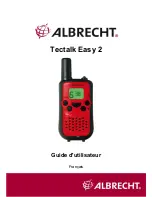English
19
Press the
PTT/Call
-button to confirm and return to
stand-by mode
4.9.2
Sending a Call Tone
Press the
PTT/Call
-button briefly. The call tone will be
transmitted on the set channel.
Note: No call tone is transmitted, if the call tone is disabled in
the menu.
4.10
Key Tone On/Off
When this function is activated, the unit will beep briefly on
every keypress.
Press the
Menu
-button
three times, “to” is displayed .
Press the
▲- or ▼-key to toggle the key tone on (oN)
and off (oF).
Press the
PTT/Call
-button to confirm your selection and
return to the standby mode.
4.11
Roger Beep On/Off
After the
PTT/Call
-button is released, the unit will send out a
roger beep to confirm that you have stopped talking.
To set the Roger Beep.
Press the
Menu
-button four times.
“rO” will be
displayed.
Press the
▲- or ▼-key to toggle the roger beep on (oN)
and of (oF).
Press the
PTT/Call
-button to confirm your selection and
return to the standby mode.
4.12
Display Backlight
To activate the backlight of the LCD display, press the
▲- or
▼-key. The LCD back light will light up for 5 seconds.
4.13
Battery Saving Function:
When the device has not been used for 6 seconds, the
economy mode is automatically activated. This does not affect
the reception of transmissions and the standard mode is
automatically reactivated as soon as a signal is detected.
Summary of Contents for Tectalk Easy 2
Page 1: ...Deutsch 1 Tectalk Easy 2 Bedienungsanleitung Deutsch English Français Español Italiano ...
Page 12: ...Deutsch 12 ...
Page 13: ...English 13 Tectalk Easy 2 User Manual English ...
Page 23: ...Français 23 Tectalk Easy 2 Guide d utilisateur Français ...
Page 34: ...Français 34 ...
Page 35: ...Español 35 Tectalk Easy 2 Manual de usuario Español ...
Page 46: ...Italiano 46 Tectalk Easy 2 Manuale dell utente Italiano ...