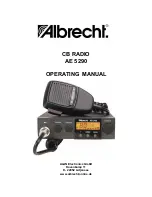10
The scale under the bar display (S1 to +30) helps with orientation for an input signal
in the stages S1 to S9+30dB.
Please note: the field intensity meter only registers a signal when the muting control
has opened.
Adjusting squelch (muting)
Particularly in FM, noise can be a nuisance on a free channel. With the muting
control (SQUELCH) You can suppress this noise - but also signals which are too
weak to be received properly.
This is how to adjust the signal strength required to switch on the loudspeaker, using
the SQUELCH control knob:
The further the control knob is turned to the right, the stronger a signal has to be in
order to be audible through the loudspeaker.
In order to adjust the set to be the most sensitive to incoming signals, switch to a
free channel:
•
Use the rotary switch or the microphone buttons to find a free channel,
where no signal is displayed.
•
Then turn the SQUELCH control carefully to the right until the noise just
about disappears.
Now the loudspeaker stays off when on a free channel but it switches back on when
receiving even very faint signals.
The muting adjustment is particularly important during channel
scanning. In this mode the point to which the set is adjusted
decides whether scanning is stopped at the signal or not.
Therefore you should test the various muting settings for various
signal strengths and get to know this function.
AM / FM mode switch
In the two programming modes 40/40 and 80/12, FM modulation is available on all
channels, but AM only on channels depending on country switch position. AM
modulation is available on all 40 channels in 40/40 or only on 12 channels (CH 4 to
15) in 80/12 mode. On these channels you can switch between AM and FM using the
function button F. The display shows either AM or FM accordingly.
When you switch on the set the first time it operates on FM.
Please note that in 80/12 mode, on channels 1-3 and 16-80 it is not possible to
operate on AM. If your radio is set to AM and you choose an FM channel, the radio
will automatically switch from AM to FM. This is indicated by the FM symbol on the
display starting to blink. If you switch back to a channel permissible on AM, the radio
will switch back to AM.
Special interest channels
There are a few channels which have established themselves for certain purposes:
Channel 1
Call channel on FM