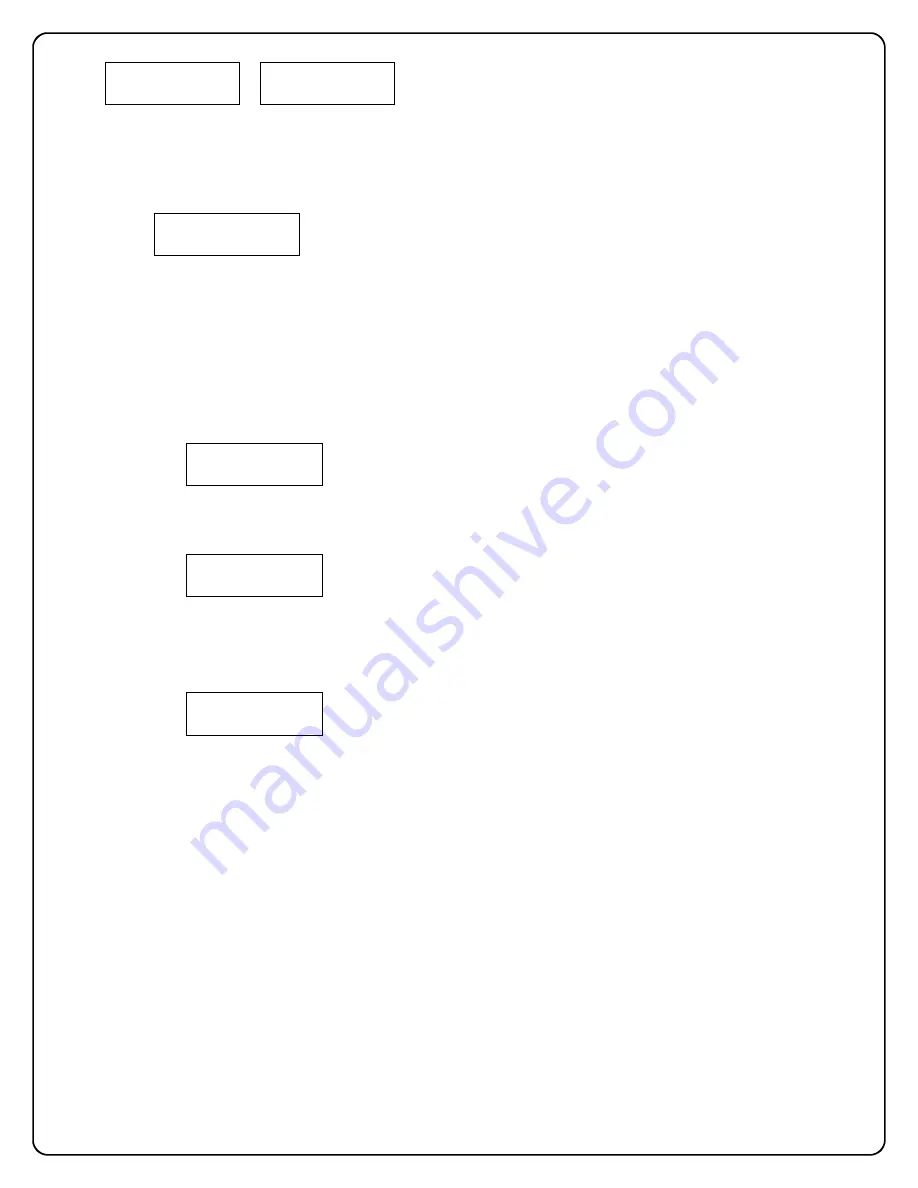
Re-enter the Function 299 code a second time, (or
re-present Function Card 2 for PL series locks)
and the following screen appears during
download:
(Packet numbers will increase until all packets
have been transferred to the lock). The Lock will
continue to beep while in communication with the
AL-DTM.
8. At the end of the transfer process, the lock will
sound a series of beeps. You can now disconnect
the mini banana plug. The following will display:
9. The DTM will then provide a memory status and
proceed to the following Lock Mode screen:
To start again, press the right button (below
NO
)
to exit
Lock Mode
and then press the left button
(below
YES
) to use
Door Select Mode
.
Continue again at step 3, above.
Note:
The AL-DTM will only allow the selection of a
"door number" for which it has valid data currently
programmed (step 2, above, must be performed).
Warning:
The "door number" (LockID) selected will
override the number (if any) programmed in the
lock. Care must be taken to ensure that the cor-
rect data is being transferred to the correct lock.
Door 08, Sending
PGM Packet 005
Com. Complete
10/10/06 03:47PM
LOCK MODE
YES NO
DOOR SELECT MODE
YES NO
Door ****
Detected
Re-enter 299 code
to continue




