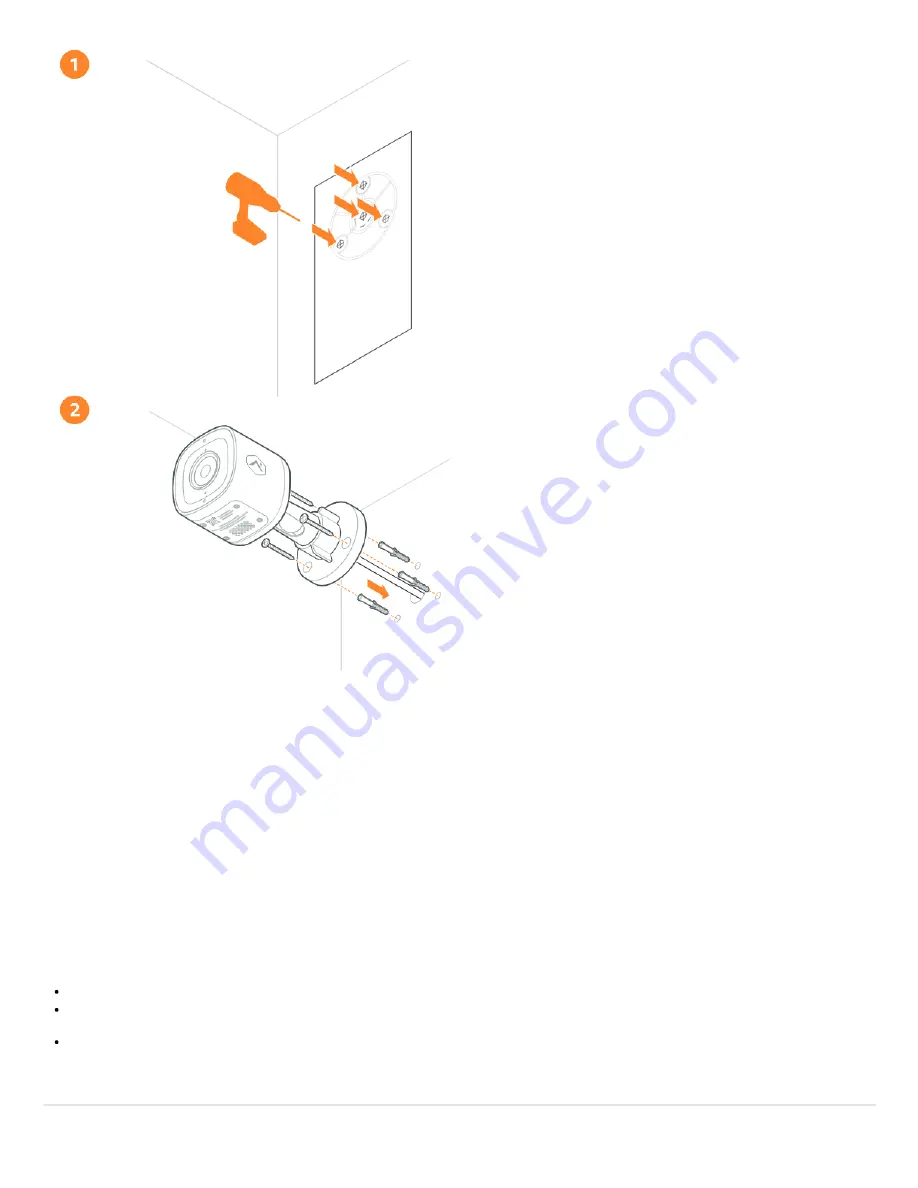
12/16/22, 5:03 PM
1080p Mini-Bullet Camera (ADC-VC727P) - Installation Guide - Knowledge Base
https://answers.alarm.com/Partner/Installation_and_Troubleshooting/Video_Devices/1080p_Mini-Bullet_Camera_(ADC-VC727P)/1080p_Mini-Bullet_C… 4/5
Camera mounting instructions
1. The camera should be mounted 8 feet or more above the ground on a at surface, like a wall or ceiling.
2. Ensure that there are no obstructions near the camera. Obstructions can lead to poor night vision performance.
3. Use the included drill template to mark the desired location of the holes for the RJ45 ethernet interface and mounting screws. Drill a 1” hole in the center of the template
for the RJ45 ethernet interface. If mounting to drywall, drill three 9/32” holes and insert the included M5 wall anchors.If mounting to a solid surface, like wood, drill three
1/8 ” pilot holes.
4. Connect the camera to ground. The ground location is indicated by the ground symbol. To ground the device, use the included nut to connect the ground wire to the camera,
then connect the other end of the ground wire to an approved ground according to Article 250 of the National Electrical Code (NEC). If the camera needs to be removed in
the future, ensure that the ground wire is removed last.
5. Connect the camera to a properly terminated, unplugged ethernet cable. Seal the connection using the included weather resistant RJ45 cap. For non-PoE connections,
connect the 12VDC connector to an unplugged 12VDC adapter. Insert the cables and ground wire into the RJ45 ethernet interface clearance hole.
6. Line up the camera with the three holes created in step 4.Use the included M5x40mm screws to fasten the camera to the mounting surface.
7. Activate the Ethernet connection and connect the device to power.
Troubleshooting
If you have issues connecting the camera to the account,power cycle the camera and try again.
If issues persist, reset the camera to factory defaults. Press and hold the Reset button until the LED is ashing Green and Red (about 15 seconds), then release the button.
The camera will reboot with factory defaults.
If the camera was previously installed to another Alarm.com account, it will need to be deleted before it can be installed again.
th





