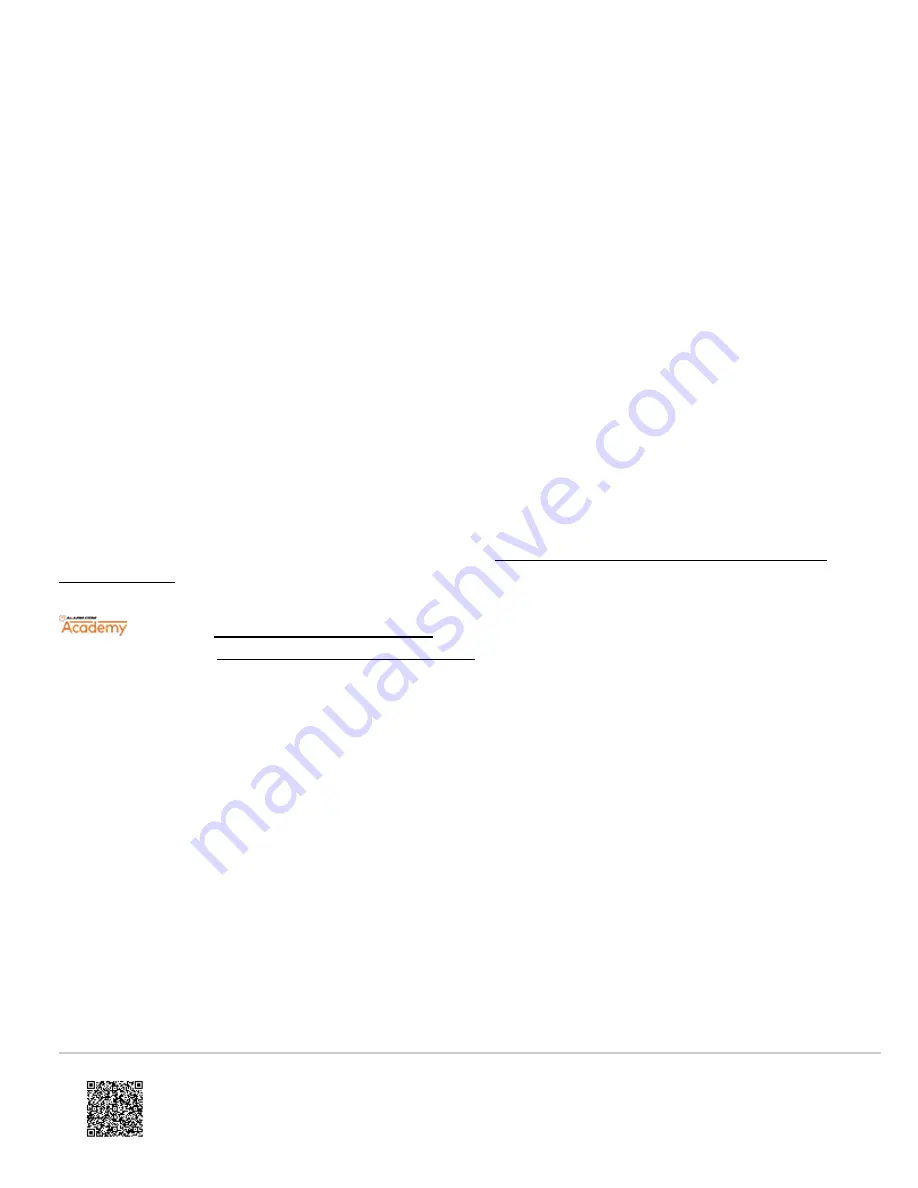
• If connecting one Doorbell Camera to an AC transformer, use a transformer rated at 16 VAC 10 VA. The maximum
is 15 VA per Doorbell Camera; any higher could damage the device.
• If connecting two Doorbell Cameras to one AC transformer, use a transformer rated at 16 VAC 20 VA. The
maximum is 30 VA so that each Doorbell Camera is within the range of 10-15 VA.
Connect an Alarm.com Doorbell Camera to a DC adapter
Verify the adapter is exactly 12 VDC 0.5–1.0 Amps. No additional hardware is required since this is the exact power
draw needed for the Doorbell Camera. A 12 VDC adapter is only used in no-chime setups.
Caution
: If the DC Power adapter has an amperage above 1, add a 10 Ohm 10 Watt resistor with 5% tolerance to the
circuit — the power draw will be too significant for the device to manage otherwise.
To attach the DC adapter to the Doorbell Camera:
1. Cut off the barrel plug.
2. Strip the wires just enough to let them make good contact with the Alarm.com Doorbell Camera's terminals.
3. Attach the wires to the Doorbell Camera terminals — polarity does not matter.
Additional resources
For more information about the Doorbell Camera installation, see
Alarm.com Wi-Fi Doorbell Camera and Slim Line -
.
Enroll in the
training course today! For more information on accessing
Academy Training, see
How can I access the Training Center?
.
Updated: Tue, 05 May 2020 23:19:54 GMT
2




















