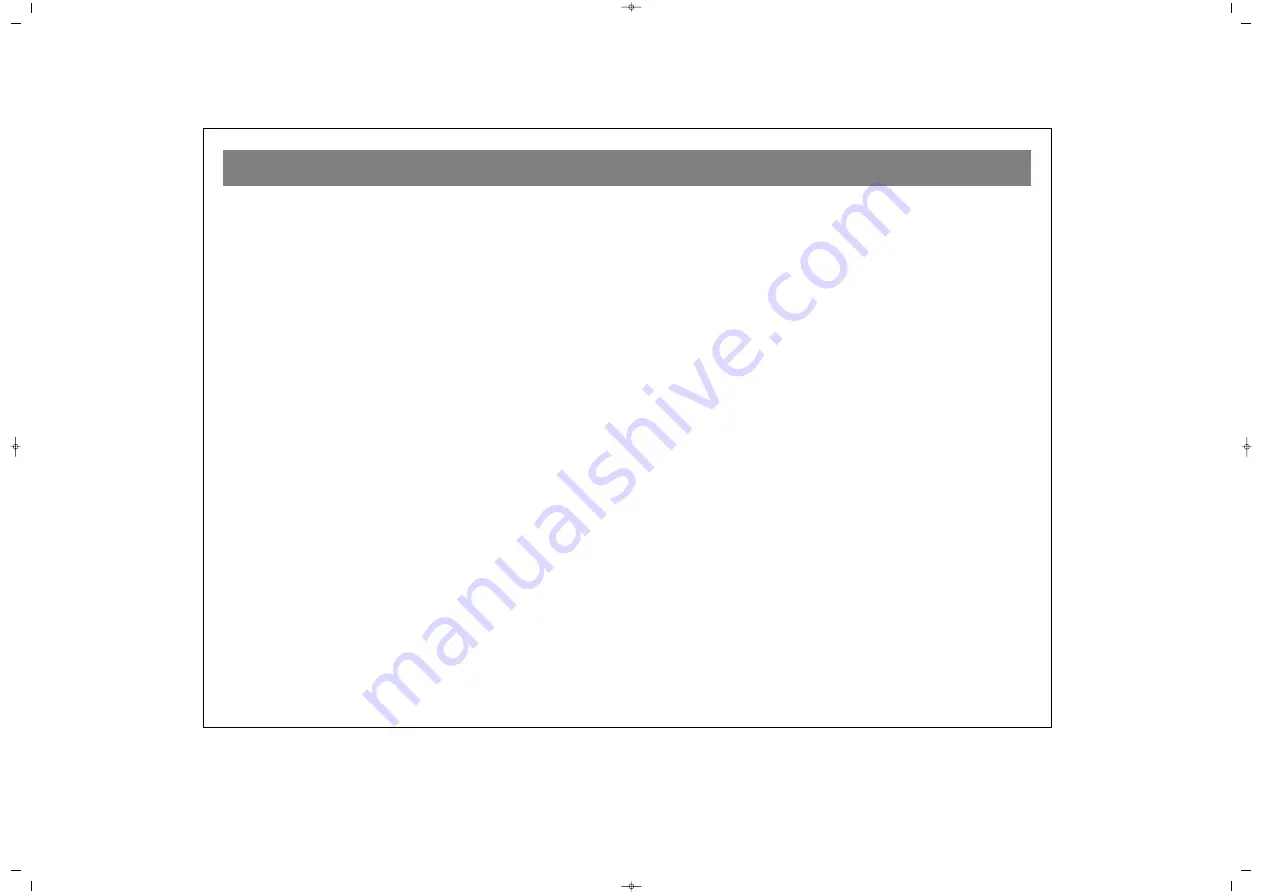
TV FUNCTIONS (MENUS)
16
P
Prro
og
grra
am
m :: You can select the programme number by pressing
V+/V- buttons and move the selection bar to the “Store”
selection to store the existing channel settings in memory.
N
Na
am
me
e :: You can name the programs by this menu. Move the
selection bar to the “Name” and press the V+ (or V-) button to
start the write the programme name in name field. The first
character blinks and the character is changed by every your
P+/P- button hit. Press the V+ button to set the next character
(or V- button for previous one) After you finished the naming
the programme, you can move the selection bar to the “Store”
and press the V+ button to store the actual settings.
S
Sy
ysstte
em
m :: It has the same function like “System” selection in
the “Auto. Program” menu. You can select the TV system
according to your regional broadcast system. This function is
selectable only on the multi system TVs. Otherwise it is
predefined according to your TV system.
Channel : You can define this setting as “C” or “S”. “S” is the
suitable for the cable TV channels.
S
Se
ea
arrc
ch
h :: If you set the channel as “C” then you can search the
programs between channel 01-69 and for “S” you can search
the programs between channel 01-41. You can start the
search process by pressing the V+ button, if a channel found
by tuner, the search will stop and wait for your decision. If
you want to search the other channel, press the V+ button to
continue the searching process. You can store the programme
settings by selection activating the “Store”. Move the
selection bar to the “Store” by P+ button and press the V+
button to store the channel settings.
F
Fiin
ne
e ttu
un
ne
e:: This option allows the user to do fine tuning in the
desired channel according to his own wishes. This tuning is
done by V
V+
+//V
V-- buttons.
S
Stto
orre
e :: continue the searching process. You can store the
programme settings by selection activating the “Store”. Move
the selection bar to the “Store” by P+ button and press the V+
button to store the channel settings.
Press E
EX
XIIT
T to exit from this menu.
5
5..4
4.. S
SE
EL
LE
EC
CT
T ((B
Bllu
ue
e b
bu
utttto
on
n))
If you press the “Select” (blue) button, the program line will
turn to yellow color and the selected programme displayed
on the background. If you move between programmes by
P+/P- buttons and press the blue button again then you can
select your desired programme. you can jump the next menu
by Menu button or leave the menus by Exit button.
5
5..5
5.. M
MO
OV
VE
E ((Y
Ye
ellllo
ow
w b
bu
utttto
on
n))
You can move (swap) the location of desired programme.
Move the selection bar on programme line which do you
want to move and press the “Move” (yellow) button, then
move the selection bar to the new location where do you
want to place the selected programme and press the “Move”
(yellow) button to swap programme location. The rest of the
programme table will be sorted again according to your
swapping. You can jump the next menu by Menu button or
leave the menus by Exit button.
INGILIZCE PT 90 DVD TV 1P RC112 18/6/02 17:58 Page 16






























