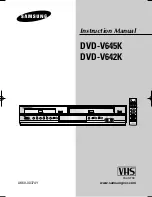PC
AUDIO
PC IN
HDMI1
PC Connection
Stereo Audio Cable
AUDIO
RGB-PC OUTPUT
RGB-PC OUTPUT
PC IN
8
HDMI Connection
DVD or VCR
DVD or VCR Back
TV Back
HDMI OUT
HDMI Cable
HDMI2
PC IN
HDMI1
DVD or VCR
DVD or VCR Back
TV Back
HDMI OUT
HDMI Cable
HDMI2
PC IN
HDMI1
TV Back
Connect HDMI output from DVD/VCR or X box or similar to the tv and use the “SOURCE” button to
select HDMI 1 or 2. (Leads not supplied)
Connect the VGA output from your PC to the VGA input of the tv. If you are using sound, connect
the PC audio to the tv PC audio input (leads not supplied). Use the SOURCE button to select VGA