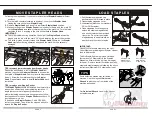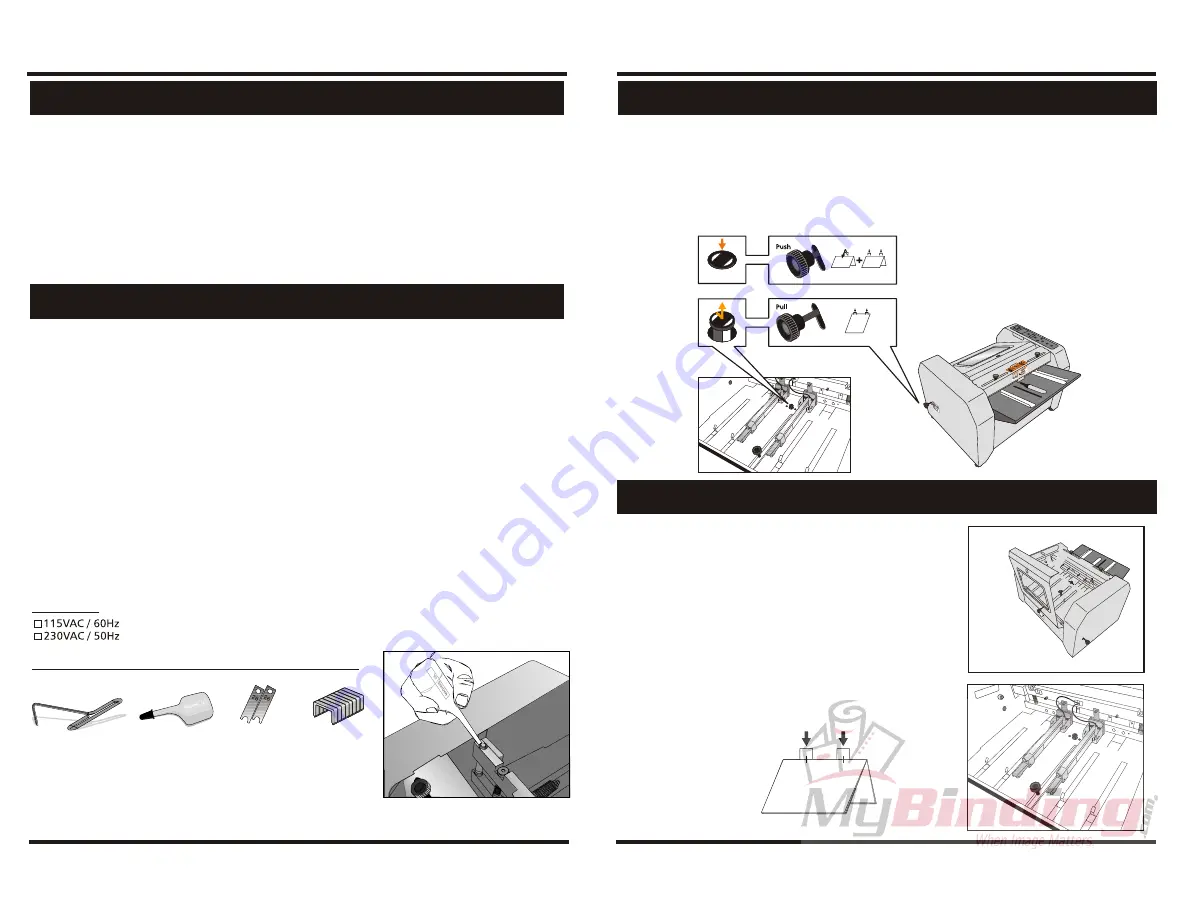
A S S E M B LY & S A F E T Y
1. Place your new
BookletMac
on top of a sturdy working table.
2. Plug the power cord to the back of machine.
3. To reduce the risk of electric shock, never operate the
BookletMac
near water.
4. Do not use the
BookletMac
if power cord is damaged.
5. Do not allow the electric cord to be in contact with hot surfaces.
6. In case of malfunction, return the unit to your distributor for service. This equipment
does not contain any part that can be serviced by the consumer or operator.
S E T U P F O R F O L D & S TA P L E
1. To make a booklet with folding line in the middle and then stapled, push 2 knobs
down as shown in picture 1.
2. To make a booklet with staples only without any folding, set 2 knobs as shown
picture 2.
3. To have paper just folded without any stapling, push 2 knobs down as picture 1 but
just without staples loaded into Stapler Heads.
O P E R AT I O N I N S T R U C T I O N S
1. Keep fingers, hair, jewelry, necktie and any loose clothing or objects away from
the machine, as they may be accidentally pulled inside.
2. As part of its safety features, your BookletMac is equipped with sensors in
various places of the machine. As a result, the machine will not work when the
cover is open, the paper is not in position and no staple is inside the Stapler
Head.
3. Clean the machine only by soft and damp cloth. Never use the chemical or
alcohol base liquids as they may damage the rubber rollers or surface of your
machine.
4. Lubricate the machine from time to time following the illustration below (lubricant
is included in the tools drawer).
5. Only use our standard staples as others may damage your BookletMac.
Fold & Staple
Staple only
1.
2.
Tools & accessories delivered with this machine.
1 universal Wrench
(works as a Stapler
Head screw driver,
staples picker and
staples remover).
1 bottle of
lubricant
1 box of our
standard
staples, 26/6,
5,000 pcs per
box
S E T U P F O R S TA P L E R H E A D S
The
BookletMac
comes with 2
Stapler Heads
positioned at 80mm apart from each other, which is
suitable for most booklet formats from 5-1/2”x 4-1/4”
(or A6 size) up to Letter size (or A4 size). For
booklets larger than Letter size, you can choose to
purchase 1 or 2 more
Stapler Heads
, or set your
Stapler Head
positions further apart, for a more
secure and professional booklet. Contact your
dealer for more information.
Follow the steps in next page to install / remove
Stapler Heads
.
80mm
PAGE 2
PAGE 3
Electricity
2 Staple
Pushers for
spare
replacement.