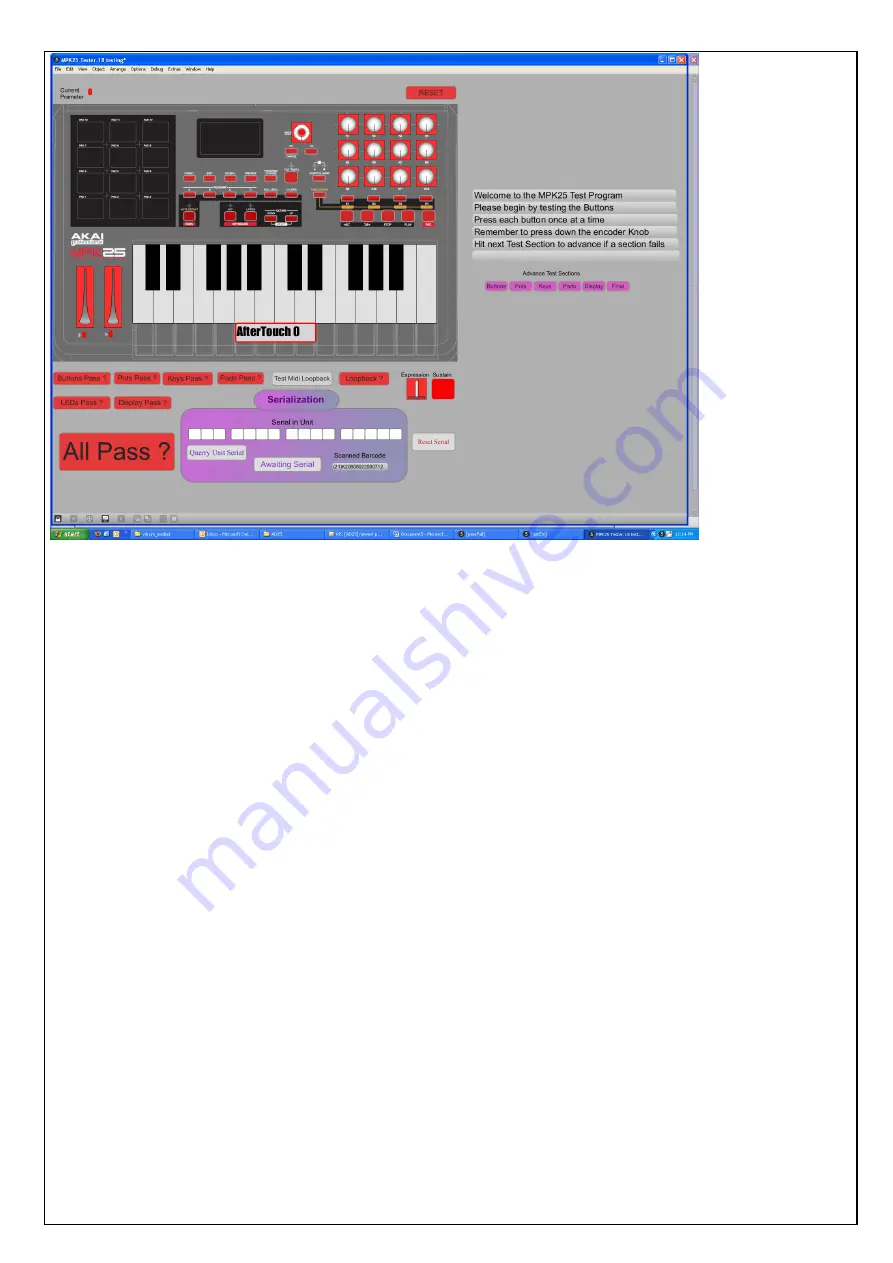
Pots and Buttons that have not passed are in red. All items are assumed to have not passed until they have
been explicitly tested.
Onscreen instructions appear on the right of the screen. Please follow these instructions carefully. The
instructions will advance automatically as each section of the test passes. If a section does not pass and the
tester wishes to check another section, they may press the “Advance Test Sections” buttons below the testing
instruction to move on. To the top left of the screen the currently manipulated parameter value is displayed.
This will be used to check velocity values.
Note, although the tester may advance the test, they may not serialize the unit until all tests have passed.
3.1) Begin following the onscreen instruction. In the first section the tester is advised to:
Please begin by testing the
Buttons
Press each button once at a time
Remember to press down the encoder Knob
Hit next Test Section to advance if a section fails
Testing continued….
3.2 ) After testing the buttons, and if the test passed, the test advances and the screen looks like this:




















