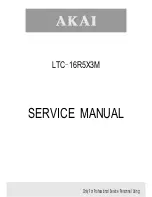/
3
1
2
3
5
4
6
7
8
18
9
11
10
12
14
13
15
16
17
OPERATION
PARTS
Remote
Control
Unit
1
.
STANDBY
2
.
AUTO
3
.
0
-
9
4
.
-/- -
5
.
6
.
CH
+
or
CH
-
+
-
7
.
VOL
-
or
VOL
+
8
.
DISPLAY
9
.
ENTER
10
.
Press this butto n to switc h on the TV when in standby mode or to enter
standby mode
Press
to
do
auto
config uratio n
dire ctly
for
PC
-
RGB
.
Number
selectio n
.
To
enter
a
program
number
for
multipe
program
channel
such
as
2
-
1
,
etc
.
Press
to
return
to
the
previously
viewed
program
.
Press these
butto ns
to
lower
or
raise
the
volume
.
Press
to
display
program
or
channel
'
s
informatio n
.
Confir matio n
key
LEFT
/
RIGHT
11
.
12
.
LCD
MENU
13
.
INPUT
14
.
P
.
MODE
15
.
S
.
MODE
16
.
MUTE
17
.
ASPECT
18
.
SLEEP
LCD
TV
Menu enter/e xit
.
Press to
sycle
through
the
diffrent
picture
mode
.
Press this
butto n
to
select
the
desire
sound
mode
.
Mute
or
restore
sound
Press
to
select
picture
ratio
for
screen
.
UP
/
DOWN
Press these
buttons
to
select
channels
in
ascending
or
descending
order
.
/
Press to
cycle
through
the
input
source
to
select
TV
、
AV
、
S
-
VIDEO
、
SCART
、
PC
or
DVD
.
P r e s s t h e s e
b u t t o n s
t o
s e t
t h e
s l e e p e r
t i m e r
f o r
t u r n i n g
o f f
T V
.