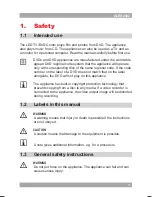16
PC menu (PC mode only)
● H-POSITION: to adjust the horizontal position of the screen.
● V-POSITION: to adjust the vertical position of the screen.
● CLOCK: to adjust the pixel clock frequency until the image size is
maximised for the screen.
● PHASE: to adjust the phase of the ADC sampling clock relative to the
sync signal until a stable image is obtained.
● AUTO ADJUST: to adjust the parameters of the screen automatically.
TV functions
5.3
Teletext functions
● Press the TV/TXT button (31) to open the Teletext mode.
● To select a page, press in the number using the digit buttons.
● To select the next or previous page, press the CH + button (16) or the
CH - button (17).
● To select the index page, press the INDEX button (35).
● To show hidden information, press the REVEAL button (37) (optional for
some Teletext pages).
● To select the size of Teletext page:
- Press the SIZE button (32) once to enlarge the upper half of the page.
- Press the button once again to enlarge the lower half of the page.
- Press the button once again to cancel the function.
● To hold a Teletext page, press the HOLD button (33).
● Press a coloured button (34) to select a quick link to a teletext page.
DVD/CD functions
5.4
After the disc has been loaded, a content menu will display on the TV screen.
● Press the arrow buttons (25) to select a menu item.
● Press the ENTER button (26) to enter the selected menu item.
During playback, the following functions are available:
● To select a chapter (DVD) or track (CD), press the digit buttons (13).
● To select the next or previous chapter (DVD) or track (CD), press the
NEXT button (48) or the PREV button (49).
● To forward or rewind the DVD, press the FWD button (42) or the REW
button (43). The available speeds are: 2x, 4x, 8x, 20x.