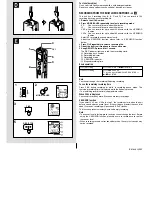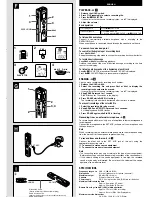IC-M84(YU)ESF
• The connecting cords may vary according to the type of source equipment.
Before connecting a unit, read the operating instructions of the connected unit.
• If the volume setting of the source equipment is too high, the recorded
sound may be noisy or distorted. Be sure to set the volume of the source
equipment to a moderate level.
SPECIFICATIONS
Frequency response
500 – 3,500 Hz (EIAJ)
Microphone
Electret condenser microphone (monaural)
Maximum output
80 mW (EIAJ 8 ohms)
Speaker
Diameter 20 mm, 8 ohms
Power supply
DC 3 V using two size AAA (R03) dry cell batteries
Maximum total recording time
Approx. 84 minutes (LP mode)
Approx. 59 minutes (SP mode)
Battery life using size AAA (LR03) alkaline batteries
Approx. 12 hours (EIAJ recording)
Approx. 8 hours (EIAJ 10 mW playback)
Maximum outside dimensions
26.9 (W)
×
129.8 (H)
×
16.5 (D) mm
(1
1
/
16
×
5
1
/
8
×
21
/
32
in.)
Weight
Approx. 60.3 g (2.1 oz) excluding batteries
Accessories
Hand strap (1)
Carrying case (1)
The specifications and external appearance of this unit are subject to
change without notice.
COPYRIGHT
Please check laws on copyright relating to recording from external sources
for the country in which this unit being used.
NOTE
FOR USE IN THE U.S.A.
This equipment has been tested and found to comply with the limits for a
Class B digital device, pursuant to Part 15 of the FCC Rules. These
limits are designed to provide reasonable protection against harmful
interference in a residential installation.
This equipment generates, uses, and can radiate radio frequency energy
and, if not installed and used in accordance with the instructions, may
cause harmful interference to radio communications. However, there is
no guarantee that interference will not occur in a particular installation. If
this equipment does cause harmful interference to radio or television
reception, which can be determined by turning the equipment off and on,
the user is encouraged to try to correct the interference by one or more
of the following measures:
– Reorient or relocate the receiving antenna.
– Increase the separation between the equipment and receiver.
– Connect the equipment into an outlet on circuit different from that to
which the receiver is connected.
– Consult the dealer or an experienced radio/TV technician for help.
CAUTION
Modifications or adjustments to this product, which are not expressly
approved by the manufacturer, may void the user’s right or authority to
operate this product.
This device complies with Part 15 of the FCC Rules. Operation is
subject to the following two conditions: (1) This device may not cause
harmful interference, and (2) this device must accept any interference
received, including interference that may cause undesired operation.
Attenuation Cable
(Stereo mini-plug
↔
Monaural mini-plug)
Cable de atenuación
(mini-enchufe estéreo
↔
mini-enchufe monoaural)
Câble d’atténuation
(minifiche stéréo
↔
minifiche monaurale)
Attenuation Cable
(Monaural mini-plug
↔
Monaural mini-plug)
Cable de atenuación
(mini-enchufe monoaural
↔
mini-enchufe monoaural)
Câble d’atténuation
(minifiche monaurale
↔
minifiche monaurale)
I
a
PHONES
EXT.MIC
b
EARPHONE
EXT.MIC