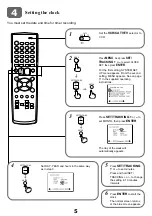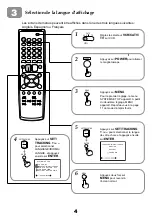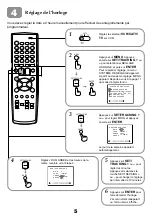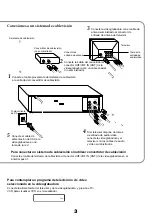5
Setting the clock
You must set the date and time for timer recording.
4
Set DAY, YEAR and hours in the same way
as in step 3.
4
Press
SET/TRACKING
+
or
–
to set minutes.
Press and hold SET/
TR or – to change
the setting in 10 minutes
intervals.
5
Press
ENTER
to start the
clock.
The normal screen returns
or the blue screen appears.
6
3
Press
SET/TR
or
–
to
set MONTH, then press
ENTER
.
The day of the week will
automatically appears.
Set the
VCR/CATV/TV
selector to
VCR.
1
CANCEL
Press
MENU
. And press
SET/
TR
or
–
to select CLOCK
SET, then press
ENTER
.
For the first setting, SYSTEM SET
UP menu appears. From the second
setting, MENU appears. See on page
11 in the supplied operating
instructions.
2
ENTER
S Y S T E M S E T U P
SET/TRACKING
+
–
SET/TRACKING
ENTER
+
–
SET/TRACKING
ENTER
+
–
VCR
TV
CATV
MENU