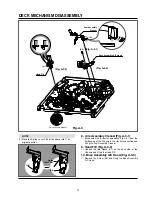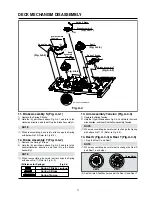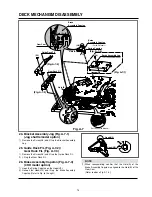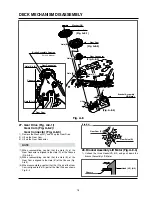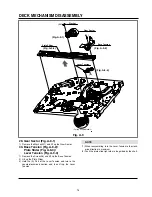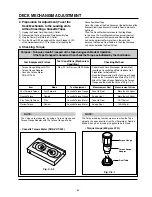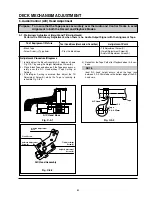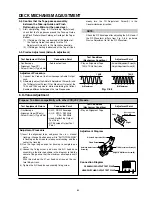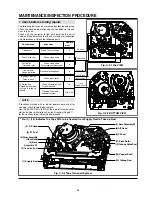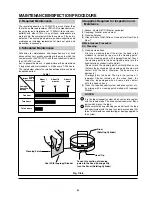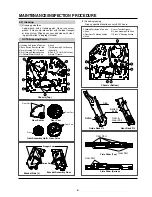Purpose: To correct for shift in the Roller Guide and X value after replacing the Drum.
8-2.Check for tape curling or jamming
Test Equipment/ Fixture
• T-160 Tape
• T-120 Tape
Specification
• Be sure there is no tape jamming or curling
at the begining, middle or end of the tape.
VCR(VCP) State
• Run the CUE, REV play mode at the
beginning and the end of the tape.
Test Conditions (Mecanism Condition)
1) Confirm that the tape runs smoothly around the roller
guides, drum and A/C head assemblies while abruptly
changing operating modes from Play to CUE or REV.
This is to be checked at the begining, middle and end
sections of the cassette.
2) Confirm that the tape passes over the A/C head assem-
bly as indicated by proper audio reproduction and prop-
er tape counter performance.
Checking Procedure
DECK MECHANISM ADJUSTMENT
84
7. Adjustment after Replacing Drum Assembly (Video Heads)
Test Equipment/ Fixture
• Oscilloscope
• Alignment tapes
• Blank Tape
• Post Height Adjusting Driver
• Screw ) Type 5mm
Connection Point
• CH-1: PB RF Envelope
• CH-2: NTSC: SW 30Hz
PAL: SW 25Hz
• Head Swithching Output
Test Point
• RF Envelope Output Test Point
Test Conditions
(Mechanism Condition)
• Play the blank tape
• Play an alignment tape
Adjustment Points
• Guide Roller Precise
Adjustment
• Switching Point
• Tracking Preset
• X-Value
Checking/Adjustment Procedure
Play a blank tape and check for tape curling or creasing around
the roller guide. If there is a problem then follow the procedure
4. "Guide Roller Height" and 5. "Audio Control(A/C) Head
Adjustment".
RF ENVELOPE OUTPUT TEST POINT
OSCILLOSCOPE
HEAD SWITCHING OUTPUT TEST
POINT
Connection Diagram
Waveform
V1/V MAX
≤
0.7
V2/V MAX
≤
0.8
RF ENVELOPE OUTPUT
Fig. C-7
8. Check the Tape Travel after Reassembling Deck Assembly.
8-1.Check Audio and RF Locking Time during playback and after CUE or REV (FF/REW)
Test Equipment/ Fixture
• Oscilloscope
• Alignment tapes(with 6H
3kHz Color Bar Signal)
• Stop Watch
Specification
• RF Locking Time: Less than 5 sec.
• Audio Locking Time:Less than
10sec
Test Equipment
Connection Points
• CH-1: PB RF Envelope
• CH-2: Audio Output
• RF Envelope Output Point
• Audio Ouptut Jack
Test Conditions
(Mecanism Condition)
• Play an alignment tape
(with 6H 3kHz Color Bar
Signal)
Checking Procedure
Play an alignment tape then change the operating mode to
CUE or REV and confirm if the unit meets the above listed
specifications.
1) CUE is fast forward mode (FF)
2) REV is the rewind mode (REW)
NOTES:
V1
V
V2
CH1 CH2
Connection Points