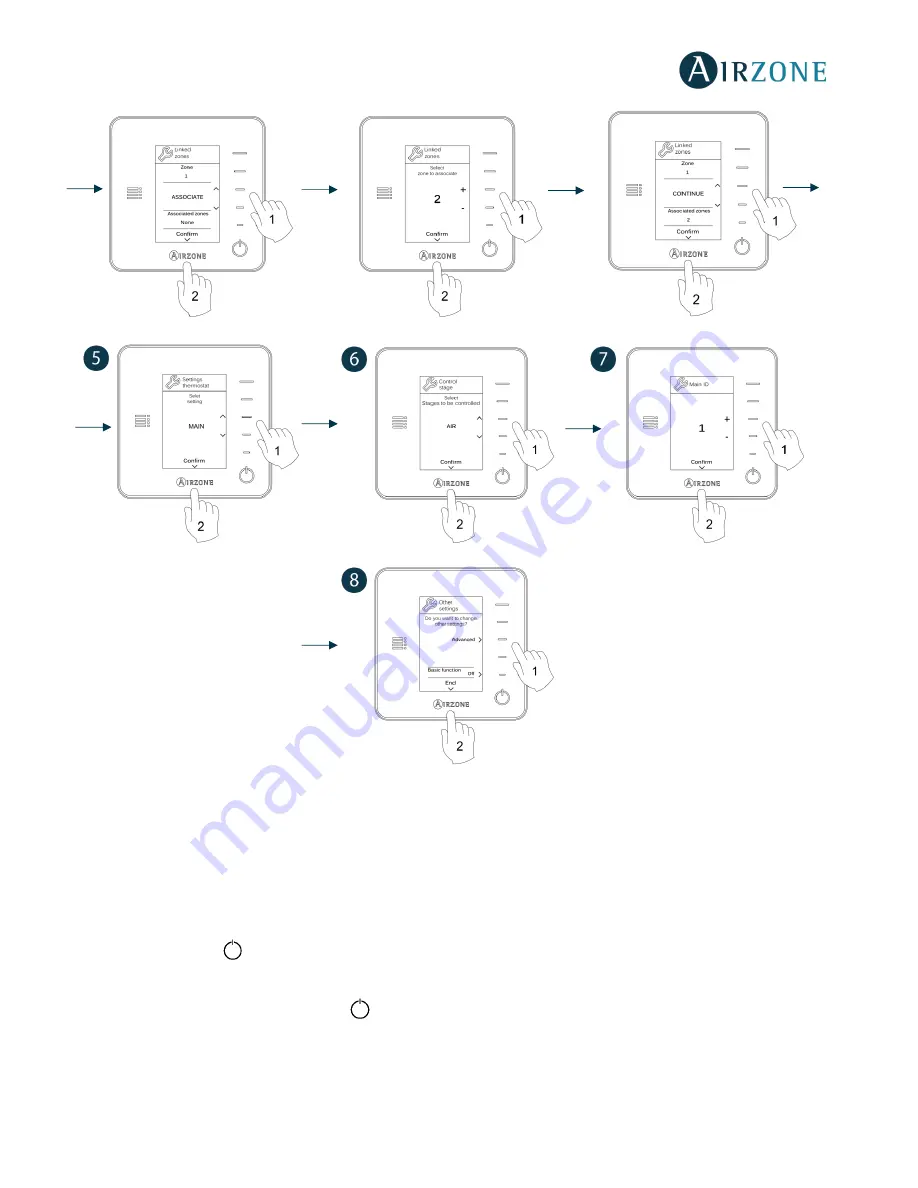
35
LITE THERMOSTATS
To configure a Lite thermostat, follow these steps:
Wired Lite thermostat
-
Perform all the appropriate connections.
-
Connect the thermostat.
-
Press the LED
to confirm the association.
-
The number of the zone which associates with the thermostat is the lowest free available number.
-
If the association is correct, the LED
will flash green 5 times.
Wireless Lite thermostat
-
Open the wireless association channel of the main board, wait a few seconds so the zone module, which will be
associated to the thermostat, opens its wireless association channel (the wireless opening LED must be solid red).






























