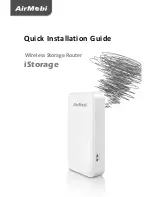Reviews:
No comments
Related manuals for iStorage

TAG
Brand: Jabra Pages: 30

AP12I360
Brand: Everest Pages: 26

Elite HP250
Brand: J.Burrows Pages: 10

PE-8074
Brand: 7links Pages: 170

AirCard 815S
Brand: NETGEAR Pages: 98

WNDR4500v2
Brand: NETGEAR Pages: 22

WBS-502AC
Brand: Planet Pages: 2

TAD002920HV
Brand: Telstar Pages: 11

E70-433NW3S0
Brand: Ebyte Pages: 26

WB40NBT
Brand: Laird Pages: 10

524735
Brand: Intellinet Pages: 4

523455
Brand: Intellinet Pages: 36

525794
Brand: Intellinet Pages: 47

525497
Brand: Intellinet Pages: 82

524315
Brand: Intellinet Pages: 127

ECM355AP
Brand: EnGenius Pages: 20

VA4200
Brand: Vivato Pages: 181

T2002
Brand: Ijinus Pages: 9