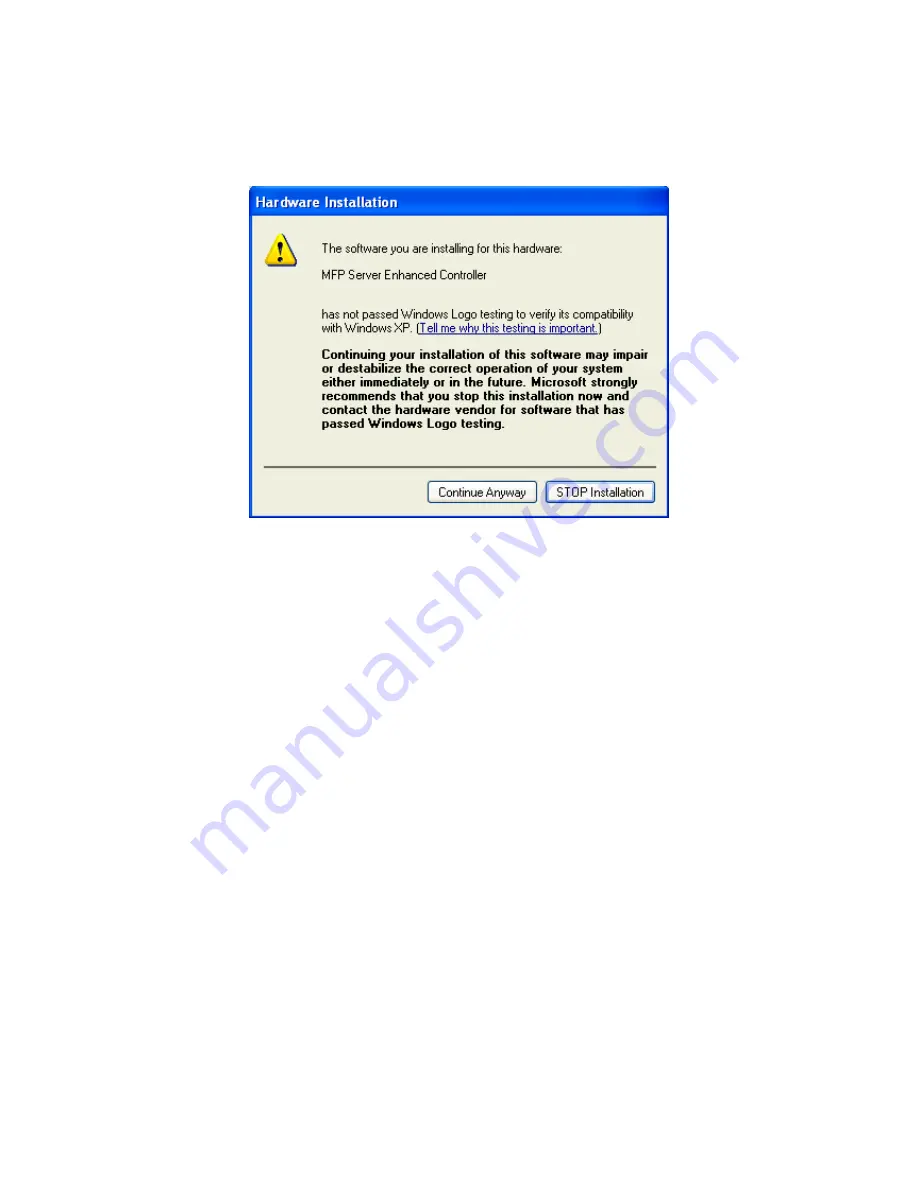
Click the” Continue Anyway button “ for hardware installation
5. The system starts installing the MFP Server Utilities.
6. The “MFP Server Configuration” screen is displayed. If you want to
configure the MFP Server, please click “”Next” directly. Or you can select
“No, I will configure the MFP Server later” and click “Next” to complete the
installation.
The following steps are for MFP Server Configuration.
9
AirLive MFP-101U User’s Manual
Summary of Contents for MFP-101U
Page 1: ...MFP 101U Multi function Printer Server User s Manual ...
Page 23: ...19 AirLive MFP 101U User s Manual ...
Page 25: ...21 AirLive MFP 101U User s Manual ...
Page 39: ...4 The setup is finished 35 AirLive MFP 101U User s Manual ...
Page 91: ...13 Click Finish to complete the installation 87 AirLive MFP 101U User s Manual ...
Page 95: ...4 Select Local printer and click Next 91 AirLive MFP 101U User s Manual ...




























