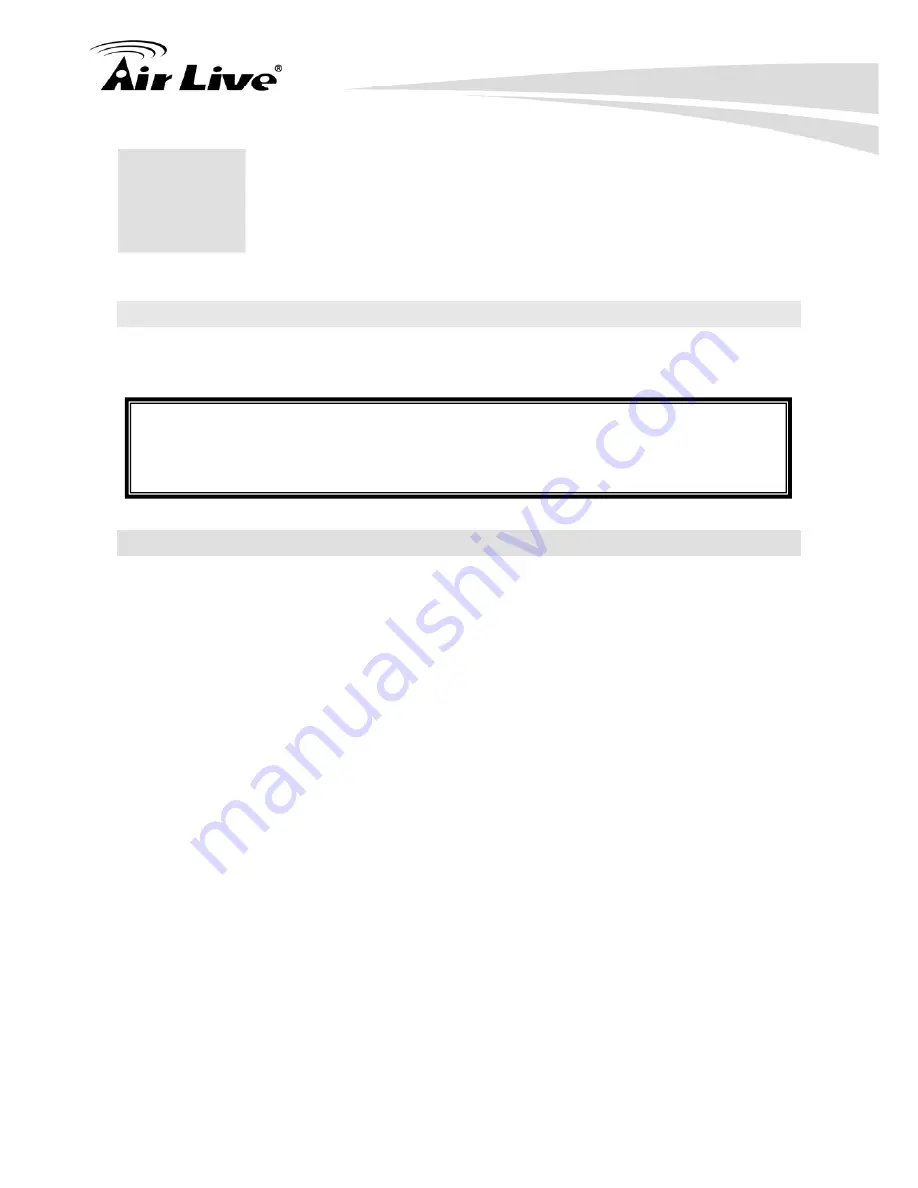
3. Configuring the IP-1000R v2
AirLive IP-1000R v2 User’s Manual
6
3
3.
Configuring the
IP-1000R v2
3.1 Important Information
The following information will help you to get start quickly. However, we recommend you
to read through the entire manual before you start.
The default IP address is: 192.168.1.1 Subnet Mask: 255.255.255.0
The default user name is: admin
The default password is: airlive
3.2 Prepare your PC
Accessing the Internet through the IP-1000R v2 Broadband Router, you have to properly
configure the network settings of your computers to use the same IP subnet as the
IP-1000R v2.
The default IP address
of the IP-1000R v2 is
192.168.1.1
, and the default subnet mask
is
255.255.255.0
. These addresses can be changed as needed, but the default values are
used in this manual. If the network TCP/IP settings of your computer has not yet been
configured, you can refer to Configuring PC Network TCP/IP Settings
and configure it.
Note: Disable HTTP Proxy
In order to access and view the IP-1000R v2’s configuration web pages, you need to verify
that the “HTTP Proxy” feature of your web browser is disabled.
The network TCP/IP settings differ based on the computer’s operating system
(Win95/98/ME/NT/2000/XP/Vista); if you need information on how to configure a TCP/IP
settings on a computer, refer to the following section.

























