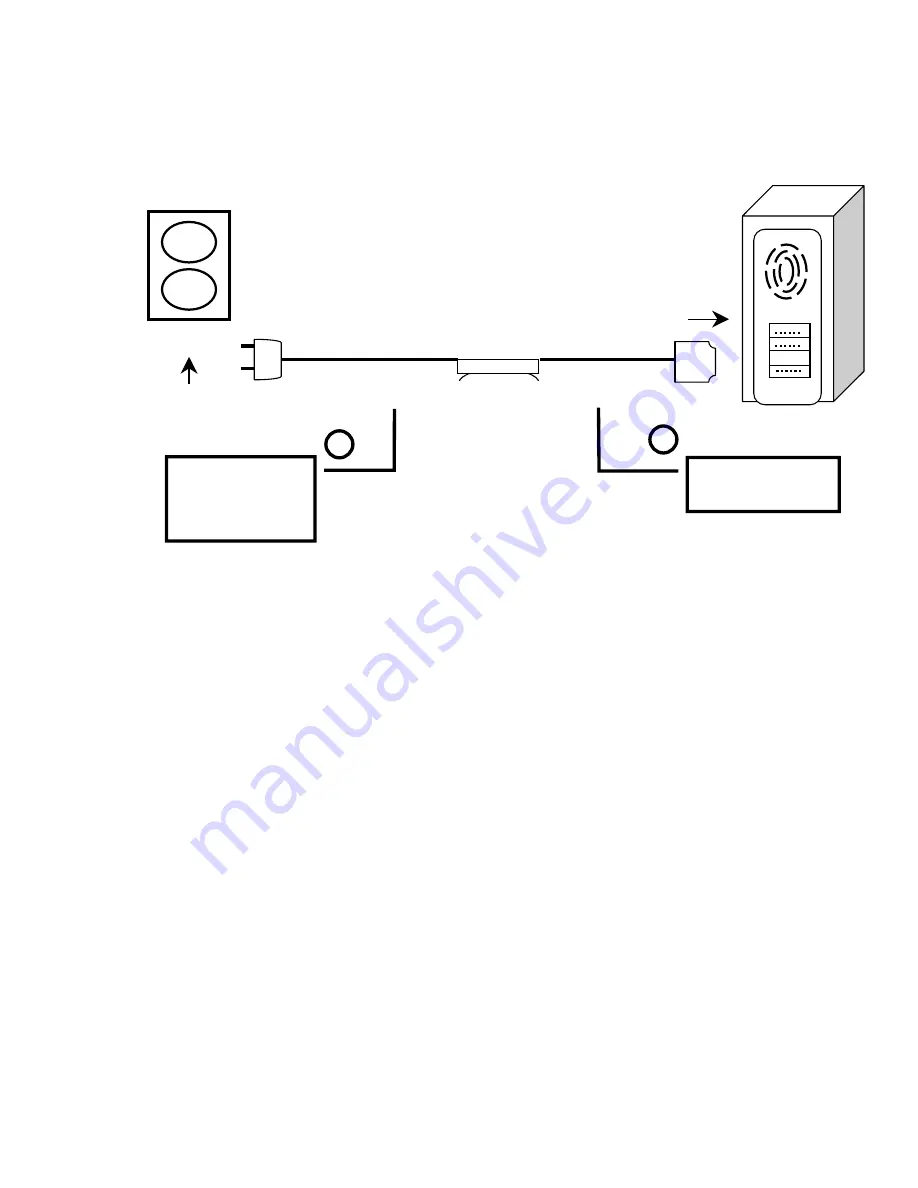
3. HARDWARE INSTALLATION
Connecting the Powerline USB Adapter to a PC
2
Power Cord
connection to
the power socket
Powerline USB
Adapter
1
▌▌
▌▌
USB Connection
to computer
– Plug one end of the provided power cord into an AC outlet
(
Note:
Do not plug the device into a power strip or surge
protectors as these devices may contain circuit filter and thus
cause attenuation of signals.) and plug the other end to the
Powerline USB Adapter.
– Plug the provided USB cable into the Powerline USB Adapter
and plug the other end of the cord into an available USB port on
your PC.
11












































