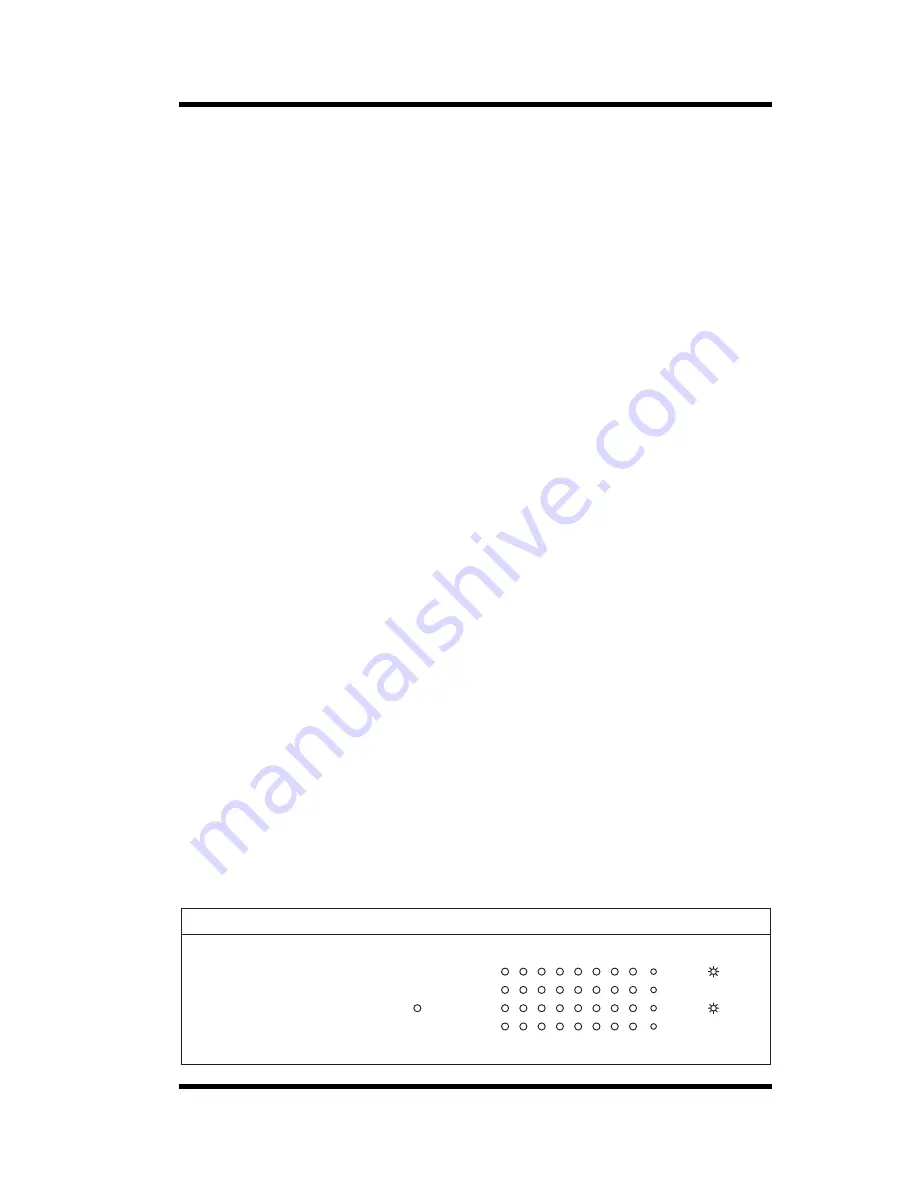
16-Port 10/100Mbps Fast Ethernet Switch (Desktop) User Guide
9
16-Port 10/100-Mbps Ethernet Switch
1 2 3 4 5 6 7 8
9 10 11 12 13 14 15 16
Power
Link
100 Mbps
100 Mbps
Link
ACT
ACT
Figure 1. Switch Front Panel
If any item is missing or damaged, contact your local
reseller for replacement.
Installation
The site where you install the Switch may greatly affect its
performance. When installing, consider the following
pointers:
•
Install the Switch in a fairly cool and dry place. See
Technical Specification for the acceptable operating
temperature and humidity ranges.
•
Install the Switch in a site free from strong
electromagnetic source, vibration, dust, and direct
sunlight.
•
Leave at least 10cm of space at the left and right hand
side of the Switch for ventilation.
•
Visually inspect the DC power jack and make sure that
it is fully secured to the power adapter.
External Components
This section identifies all the major external components of
the switch. Both the front and rear panel is shown, followed
by a description of each panel's feature.
Front Panel
Figure 1 shows the Switch’s front panel.


































