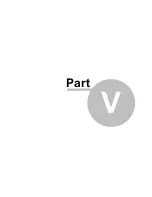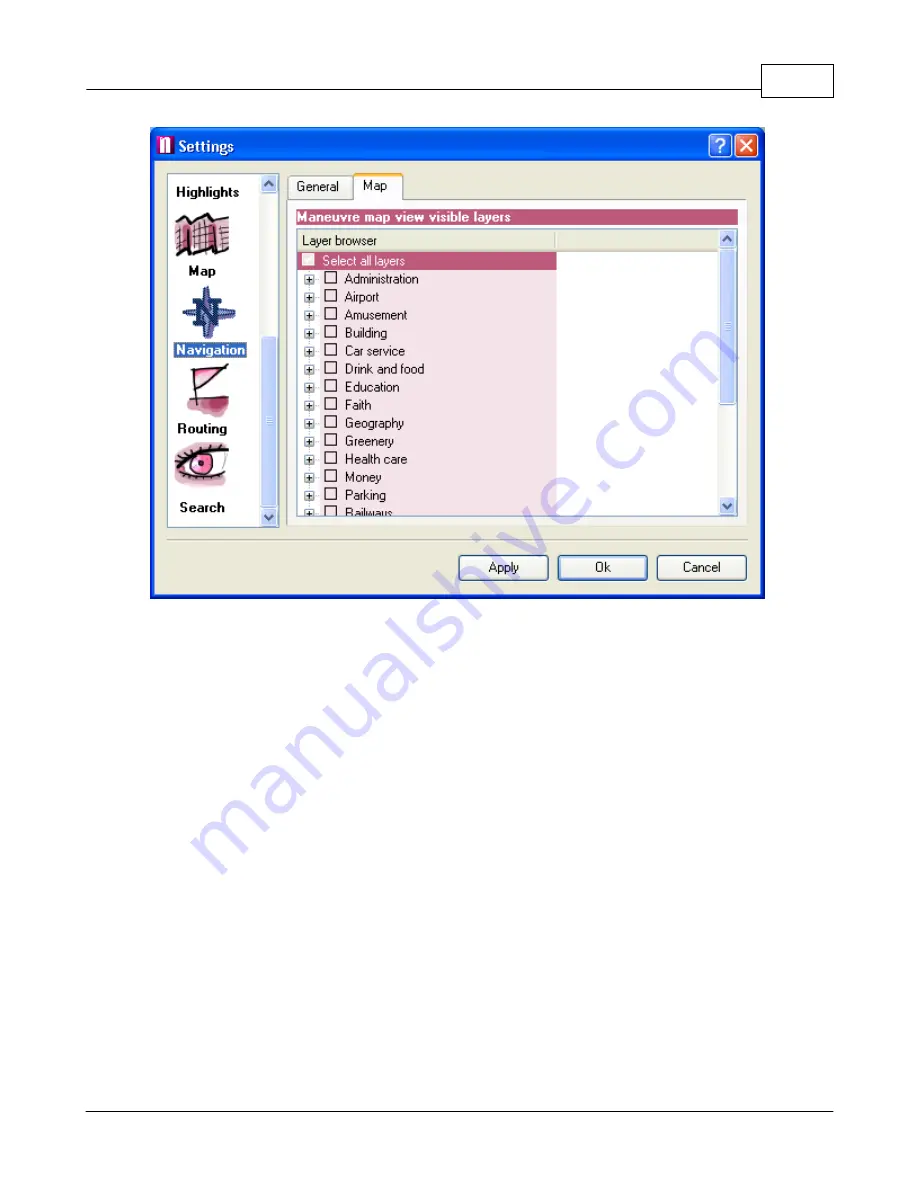
Configuring Navigator
84
© 2004 ... Directions Ltd
This section lest you choose which layers to display in the maneuvre view.
Selecting fewer layers can have a beneficial effect by making the map look less cluttered. You can
choose which layers to display by ticking the check boxes next to them. All layers with a '+' next to
them have sublayers which can also be selected and unselected. To select/deselect all the layers tick
the
Select all layers
checkbox at the top of the list.
4.6
Routing
Here you can customise routing behaviour and set the correct parameters for your car.
General
Summary of Contents for NAVIGATOR 4
Page 1: ...2004 Directions Ltd Navigator Manual version 4 0...
Page 4: ...Part I...
Page 9: ...Part II...
Page 63: ...Part III...
Page 76: ...Part IV...
Page 90: ...Part V...
Page 102: ...Part VI...